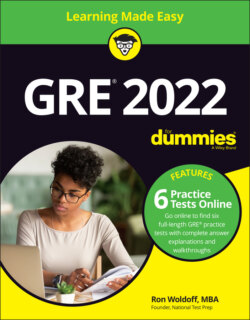Читать книгу GRE 2022 For Dummies with Online Practice - Ron Woldoff - Страница 41
На сайте Литреса книга снята с продажи.
Mastering the Computer Part
ОглавлениеSure, you know computers, but do you know this particular app — the GRE? Probably not, but it’s easy to learn. Just make sure that you learn the ins and outs before taking the actual exam. Don’t risk making a mistake that kills your score, such as getting stuck on a question because you forgot that you can skip it and go back.
To gain experience with the computerized GRE, take it for a test drive using the free practice exams from ETS. At the time of this writing, the practice exam package is web-based and features two actual GRE computer-based practice exams for you to become accustomed to the format of the real thing. Find it at www.ets.org/gre/revised_general/prepare/powerprep/.
The ETS practice exams look and feel exactly like the real thing, except that they don’t hold your life in the balance. Most of the buttons are self-explanatory, but these deserve special attention:
Mark: Mark enables you to flag the question for review, and when you click it, a small checkmark appears on the button. Click it again to remove the checkmark. That’s all it does. When you mark a question for review, if you haven’t answered the question, be sure to guess an answer! That way, if you run out of time, you at least have a shot at guessing it correctly. (See Chapter 2 for more info.)
Review: Review takes you to the Review Screen, which shows a list of questions in the section along with which ones have been answered and which ones have been flagged for review using the Mark button. Select any question from the list, click the Go To button (which is only on that screen), and you’re back at that question. You can then review the question and change your answer if desired. A common trap is marking every question that you have the slightest doubt on, intending to go back to it later. Problem is, when you’ve reached the end of the section, you have 16 questions marked and only four minutes to work them! Be sure to prioritize what you truly want to go back to.
Exit Section: This button ends the section and saves your essay or answers so you can proceed to the next section. After you click this button, you can’t go back to change answers or return to unanswered questions in the section.
Quit Test: This button ends the exam and cancels your scores. Don’t use this one.
Take the computerized sample test not only to get a feel for the content and format of the questions but also to become accustomed to selecting answers and using the buttons to navigate. A day or two prior to the actual test, take the computerized practice test again to reorient yourself with the buttons.
For additional practice, head online as described in the book’s Introduction, where you can access computer-based practice exams, albeit in a slightly different format. And for even more practice, check out 1,001 GRE Practice Questions For Dummies (Wiley).