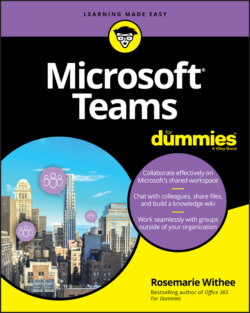Читать книгу Microsoft Teams For Dummies - Rosemarie Withee - Страница 19
На сайте Литреса книга снята с продажи.
General
ОглавлениеThe General section includes settings for the theme you are using, how the application behaves, and the language you want to use.
You can change the way Teams looks by changing the theme you are using. For example, maybe you prefer a dark or high-contrast theme to the default.
In the application section, you can decide how you want Teams to behave on your computer. For example, do you want Teams to start up automatically when you boot up your computer? Or do you want it to stay running in the background when you click the X button to close the Teams app? In this section you can also associate Teams as the chat app of choice for the rest of your Office products. This option is useful when you are part of an organization that is moving from Skype to Teams. You can choose to use Teams instead of Skype by default using this option.
Finally, you can change the language format and keyboard layout you are using.