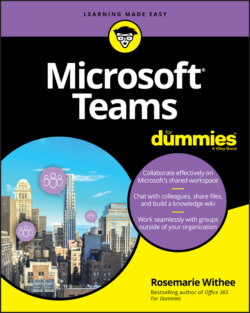Читать книгу Microsoft Teams For Dummies - Rosemarie Withee - Страница 20
На сайте Литреса книга снята с продажи.
Privacy
ОглавлениеIn the Privacy section, you will find settings to manage priority access, turn on or off read receipts, and turn on or off surveys.
Priority access defines who you will allow to interrupt you when your status is set to Do Not Disturb. For example, you might want your boss to be able to send you messages at any time, but everyone else must wait until you set your status to Available.
Read receipts is used to inform others when you read their messages. If you don’t want people to know that you have read a message, then you can turn this off.
The surveys option is a tool Microsoft uses to improve Teams. If you don’t mind giving feedback, you can leave this option on. If you don’t want to be bothered with it, then turn it off and Microsoft won’t survey you for your opinion on how to improve Teams.