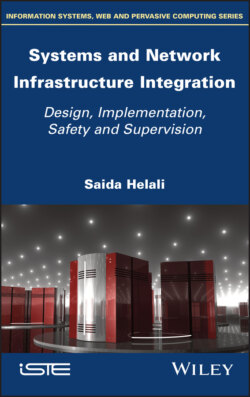Читать книгу Systems and Network Infrastructure Integration - Saida Helali - Страница 29
2.3.4.1. Integration of IOS image
ОглавлениеUsing peripheral device selection, we can select a router and drag it toward the main window; however, this only works for previously configured equipment.
To do this, we first go to the menu bar in EDIT | IOS IMAGE AND HYPERVISORS to add the IOS image we have obtained (paid or free).
Figure 2.3. Adding IOS Image. For a color version of the figure, see www.iste.co.uk/helali/systems.zip
We select the image file as well as the corresponding platform and model before saving.
A base configuration is saved as a text file (baseconfig.txt) that is automatically created in the specified path. This text file is later used to customize the base configuration of all routers according to the need.
The Cisco 1700 router is added and the following message appears: “Warning: IDLE PC will have to be configured!”
Figure 2.4. Example of a router image. For a color version of the figure, see www.iste.co.uk/helali/systems.zip