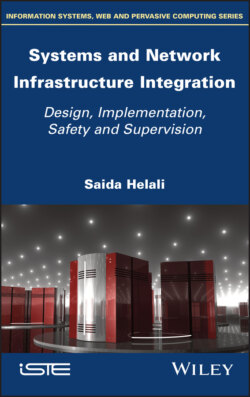Читать книгу Systems and Network Infrastructure Integration - Saida Helali - Страница 30
IDLE PC
ОглавлениеThe field “IDLE PC” is a value that enables the optimization of CPU resource allocation.
GNS3 consumes a very large amount of resources. Without additional configuration, a single router in GNS3 can use 100% of the processor. However, it is possible to reduce this drain on resources by defining an IDLE PC value. To do this, right-click on the router and then click the Start button. Next, right-click again and select IDLE PC.
Figure 2.5. Using the IDLE PC function. For a color version of the figure, see www.iste.co.uk/helali/systems.zip
GNS3 calculates the possible values for IDLE PC and offers a range of choices, as shown in Figure 2.6.
Figure 2.6. Suggested range of IDLE PC values. For a color version of the figure, see www.iste.co.uk/helali/systems.zip
Using the Task Manager, we can test the extent to which applying the suggested IDLE PC value will affect the processor load.