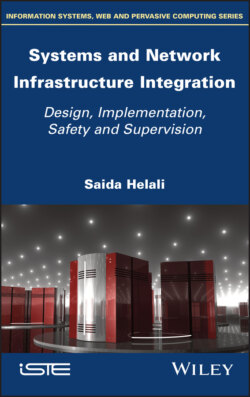Читать книгу Systems and Network Infrastructure Integration - Saida Helali - Страница 34
Method 1 (cloud)
ОглавлениеBased on VirtualBox, VMware or any other virtualization software program installed on the host system executing GNS3, we can create GNS3 interfaces on our virtual machines and integrate them into GNS3.
To do this, we have to choose the host-only network interface in the virtualization software, illustrated by VMware Workstation shown in Figure 2.14, for example.
Figure 2.14. Network configuration of a virtual machine. For a color version of the figure, see www.iste.co.uk/helali/systems.zip
Next, we create a cloud connection in GNS3 via the End Devices button.
Figure 2.15. Creation of a cloud connection. For a color version of the figure, see www.iste.co.uk/helali/systems.zip
Before we can connect to the cloud, we must right-click on the cloud and select Configure, then choose the interface to connect to GNS3 (in this case VMnet1).
Figure 2.16. Configuring the cloud. For a color version of the figure, see www.iste.co.uk/helali/systems.zip
After selecting it, we click on Add to add this interface.
Now, we can connect the cloud to other objects, such as the switch, in the usual way.
Through this VMnet1 interface connection, each virtual machine (VM) connected via VMnet1 is integrated into GNS3.
Using the same principle, we can integrate the physical environment using the physical interface of our host computer as a cloud interface.
Figure 2.17. Adding the interface. For a color version of the figure, see www.iste.co.uk/helali/systems.zip
Figure 2.18. Connecting the cloud with the switch. For a color version of the figure, see www.iste.co.uk/helali/systems.zip