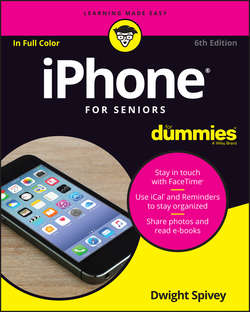Читать книгу iPhone For Seniors For Dummies - Spivey Dwight - Страница 14
На сайте Литреса книга снята с продажи.
Part 1
Getting to Know Your iPhone
Chapter 2
Exploring the Home Screen
Turn On iPhone for the First Time
ОглавлениеThe first time you turn on your iPhone, it will probably have been activated and registered by your phone carrier or Apple, depending on whom you’ve bought it from. Follow these steps:
1. Press and hold the Sleep/Wake button a little bit below the top of the upper-right side of your iPhone until the Apple logo appears. In another moment, a series of screens appears, asking you to enter a password if you have an Apple ID.
2. Enter your Apple ID. If you don’t have an Apple ID, you can follow the instructions to create one.
3. Follow the series of prompts to set up initial options for your iPhone. You can make choices about your language and location, using iCloud (Apple’s online sharing service), whether to use a passcode, connecting with a network, and so on.
You can choose to have personal items transferred to your iPhone from your computer when you sync the two devices using iTunes, including music, videos, downloaded apps, audiobooks, e-books, podcasts, and browser bookmarks. Contacts and Calendars are downloaded via iCloud, or (if you’re moving to iPhone from an Android phone) you can download an app from the Google Play Store called Move to iOS (developed by Apple) to copy your current Android settings to your iPhone. You can also transfer to your computer any content you download directly to your iPhone by using iTunes, the App Store, or non-Apple stores. See Chapters 13 and 15 for more about these features.