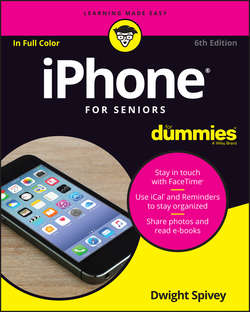Читать книгу iPhone For Seniors For Dummies - Spivey Dwight - Страница 8
На сайте Литреса книга снята с продажи.
Part 1
Getting to Know Your iPhone
Chapter 1
Buying Your iPhone
Understand What You Need to Use Your iPhone
ОглавлениеBefore you head off to buy your iPhone, you should know what other connections and accounts you’ll need to work with it optimally.
At a bare minimum, to make standard cellular phone calls, you need to have a service plan with a cellular carrier (such as AT&T), as well as a data plan that supports iPhone. The data plan allows you to exchange data over the Internet (such as emails and text messages) and download content. Try to verify the strength of coverage in your area, as well as how much data your plan provides each month, before you sign up.
You also need to be able to update the iPhone operating system and share media (such as music) among Apple devices. Though these functions can be utilized without a phone carrier service plan, you have to plug your phone into your computer to update the iOS or update wirelessly over a network. You need to use a local Wi-Fi network to go online and make calls using an Internet service, such as Skype.
Given the cost and high-tech nature of the iPhone, having to jury-rig these basic functions doesn’t make much sense. Trust me: Get an account and data plan with your phone service provider.
You should open a free iCloud account, Apple’s online storage and syncing service, to store and share content online among your Apple devices. You can also use a computer to download photos, music, or applications from non-Apple online sources (such as stores or sharing sites like your local library) and transfer them to your iPhone through a process called syncing.
Apple has set up its iTunes software and the iCloud service to give you two ways to manage content for your iPhone – including apps, music, or photos you’ve downloaded – and specify how to sync your calendar and contact information.
There are a lot of tech terms to absorb here (iCloud, iTunes, syncing, and so on). Don’t worry. Chapters 3 and 4 covers those settings in more detail.