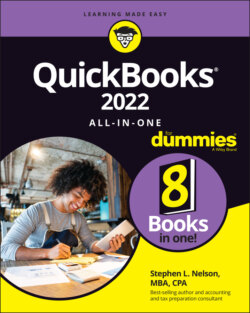Читать книгу QuickBooks 2022 All-in-One For Dummies - Nelson Stephen L., Stephen L. Nelson - Страница 82
ОглавлениеBook 2
Getting Ready to Use QuickBooks
Contents at a Glance
1 Chapter 1: Setting Up QuickBooks Planning Your New QuickBooks System Installing QuickBooks Dealing with the Presetup Jitters Running the QuickBooks Setup Wizard Identifying the Starting Trial Balance
2 Chapter 2: Loading the Master File Lists Setting Up the Chart of Accounts List Setting Up the Item List Working with the Price Level List Using Sales Tax Codes Setting Up a Payroll Item List Setting Up Classes Setting Up a Customer List Setting Up the Vendor List Setting Up a Fixed Assets List Setting Up a Price Level List Setting Up a Billing Rate Level List Setting Up Your Employees Setting Up an Other Names List Setting Up the Profile Lists
3 Chapter 3: Fine-Tuning QuickBooks Accessing the Preferences Settings Setting the Accounting Preferences Setting the Bills Preferences Setting the Calendar Preferences Setting the Checking Preferences Changing the Desktop View Setting Finance Charge Calculation Rules Setting General Preferences Controlling Integrated Applications Controlling Inventory Controlling How Jobs and Estimates Work Dealing with Multiple Currencies Starting Integrated Payment Processing Controlling How Payroll Works Telling QuickBooks How Reminders Should Work Specifying Reports & Graphs Preferences Setting Sales & Customers Preferences Specifying How Sales Are Taxed Setting the Search Preferences Setting the Send Forms Preferences Fine-Tuning the Service Connection Controlling Spell Checking Controlling How 1099 Tax Reporting Works Setting Time & Expenses Preferences