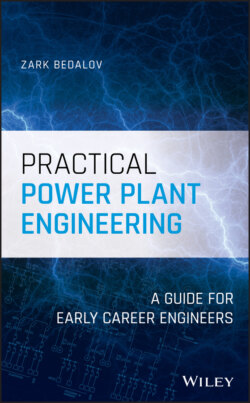Читать книгу Practical Power Plant Engineering - Zark Bedalov - Страница 25
1.2.9 Schematic/Wiring Diagrams
ОглавлениеIn the last 20 years, the schematic and wiring diagrams have changed in the following ways. This author has participated on all three of them:
1 Relay logic diagram. That is past. We will not dwell on this wiring approach any more.
2 Connection to PLC I/O (see Figure 1.3)
3 Connection to distributed control system (DCS) communication modules (see Figure 1.4).
It is not known whether there is a forth step around the corner, but it could be said that each advance has brought us considerable progress and simplification to the design of the schematic/wiring diagrams.
Specific operating logic for each motor and valve is no longer needed to be shown in the diagrams as it used to be with the relay logic diagrams. The circuits (Figure 1.3) were drawn and wired uniformly into DCS or PLC I/O cards, while the specific logic to each drive is developed as software. Though this method needs less wiring and it is made to be uniform, there is still plenty of wiring to be done.
Figure 1.3 Motor wiring diagram with PLC module.
Figure 1.4 Motor wiring diagram to DeviceNet communication module.
Figure 1.4 illustrates the latest wiring method with a DeviceNet communication loop clearly indicating that most of the external wiring has disappeared. For DeviceNet and other means of communications (see Chapter 17).
Evidently, this motor needs a cable for its pushbutton station and a DeviceNet loop to a DN module. The loop loops from one starter bucket to the other. That is it. The rest is software.
The specific logic for each drive is now written as software into the processors to receive status from the drives and to feed the decisions of the software logic back to the inputs to start/stop/sequence the drives in accordance with the flow requirements of the conveyors, pumps, etc.
Or if the drive is a VFD‐operated motor, software provides a set point to the drive to increase/decrease its speed to match the plant output at any particular moment. Therefore, the VFDs are not only needed to help the motor to start softly but to also continuously adjust the plant production of a certain product in the plant operation. This could never have been done with relay logic.
What is the difference between a wiring and schematic diagram?
A wiring diagram of a motor is shown in Figure 1.3, complete with all the cabinet terminations. A schematic diagram is the stretched version of the wiring diagram (Figure 1.4a) and is shown in Figure 1.4b.
As a result of the innovations, the site labor for installing the field control wiring has substantially been reduced. Please do not make a sigh of relief, as yet. Though the operating logic is no longer visible on the above diagrams, you will now have to understand the PLC logic and program the ladder diagrams to make the plant motors function like an orchestra.
Computer program: It is desirable that the engineering company develops a software program that will create schematic/wiring diagrams and cable lists directly from the project load list database by using attributes that automatically get filled on the typical model drawings with the data sourced from the load list. Manual entry to these documents is the biggest source of errors on the project. A small project change must permeate through all the documents. Let the computer enter it for you.
The schematic/wiring diagrams and cable lists are the products of the load list. The diagrams can then be printed for the whole project or for a specific area or MCC.
Some third‐party software programs are available for this purpose. Unfortunately, these were written for the wide market audience to be saleable to every company as one unadjustable product. This third‐party approach unfortunately tends to require a massive manual input, and for that reason, defeats the purpose. In discussions with some users, I was told that the input is overwhelmingly manual and leads to erroneous inputs. It was not efficient, and the software was abandoned.
This author has developed its own program on FoxBASE for that purpose. It is updated for every new project to be project‐specific resulting in minimal manual entry, mostly for cable lengths.