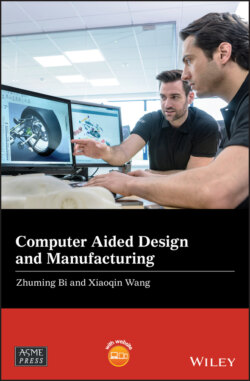Читать книгу Computer Aided Design and Manufacturing - Zhuming Bi - Страница 4
List of Illustrations
Оглавление1 Chapter 1Figure 1.1 A manufacturing system can be very simple or complex (a). Blacksmit...Figure 1.2 Description of a manufacturing system.Figure 1.3 The growth of scale and complexity of manufacturing systems (Bi et ...Figure 1.4 Human's role in manufacturing (Ortiz et al. 1999).Figure 1.5 The strategies, domains, and production paradigms of advanced manuf...Figure 1.6 Evolution of computer aided technologies in manufacturing (Bi and C...Figure 1.7 Significant impact of design activities on overall product cost.Figure 1.8 Value‐added chain smile curve (IEC 2019; ITC 2019).Figure 1.9 Relative costs to fix errors at different phases of product lifecyc...Figure 1.10 Human designers and computers in engineering design.Figure 1.11 Architecture of computer aided systems.Figure 1.12 Evolution of computer hardware (Moravec 1998).Figure 1.13 Evolution of semiconductors for processors (Computer History 2019a...Figure 1.14 Main types of computer memories (Computer History 2019b).Figure 1.15 Types of peripheral devices for inputs and outputs.Figure 1.16 Computer aided software system architecture.Figure 1.17 Computer aided collaboration in virtual environment (Wu et al. 201...Figure 1.18 CATs in designing, manufacturing, and assembling and system integr...Figure 1.19 Typical computer aided tools in CAD, CAM, and CAD/CAM.Figure 1.20 The evolution of computer aided technologies in manufacturing, (a)...Figure 1.21 Mismatch of subdisciplines and computer aided tools in manufacturi...Figure 1.22 Proposed course framework for digital manufacturing.Figure 1.23 Selective subjects in a new CAD/CAM course.Figure 1.24 Selective concepts in the CAD/CAM theory.Figure 1.25 Selective CAD/CAM tools.Figure 1.26 Customized outline of the CAD/CAM book.
2 Chapter 2Figure 2.1 Role of geometric modelling in computer aided systems (CAD).Figure 2.2 Example of basic geometric elements. (a) Points, nodes, lines, edge...Figure 2.3 Three commonly used coordinate systems. (a) Cartesian coordinate sy...Figure 2.4 Default Cartesian CS in a CAD system.Figure 2.5 The definition of a point from existing reference geometries. (a) A...Figure 2.6 Using points to represent lines and planes. (a) Point. (b) Line. (c...Figure 2.7 The definition of a reference line from existing geometric elements...Figure 2.8 The definition of a reference plane from existing geometric element...Figure 2.9 Object coordinate system in a world coordinate system.Figure 2.10 Impacts of elements in a generalized homogeneous matrix.Figure 2.11 Example of a scaling matrix of a 3D object. (a) Before transformat...Figure 2.12 Reflection coordinate transformation matrices of an object. (a) Ob...Figure 2.13 Example of the 3D shearing transformation of an object. (a) Before...Figure 2.14 Rational coordinate transformation of an object. (a) Object in the...Figure 2.15 Vertices, edges, and faces of a solid.Figure 2.16 Relational structure of a pyramid object.Figure 2.17 Hierarchical structure of a pyramid object.Figure 2.18 Network structure of a pyramid object.Figure 2.19 Representation of a spherical surface.Figure 2.20 Examples of valid and invalid geometries. (a) Same geometries with...Figure 2.21 Inner loop and genus examples. (a) Inner loop example. (b) Genus e...Figure 2.22 Variety of geometric modelling methods.Figure 2.23 Ambiguity examples of wireframe models. (a) Wireframe model. (b) P...Figure 2.24 Surface model example.Figure 2.25 Example of half‐spaces in B‐Rep method. (a) Seven surfaces with an...Figure 2.26 Data structure of space composition.Figure 2.27 Examples of solid objects using a space decomposition method (Bi a...Figure 2.28 Examples of space decomposition in numerical simulation. (a) Solid...Figure 2.29 Examples of solid primitives. (a) Cuboid. (b) Rectangle cuboid. (c...Figure 2.30 Differences of Boolean operations. (a) Two primitives at given pos...Figure 2.31 Common operations of coordinate transformation. (a) Translating. (...Figure 2.32 Different solid models from the same set of solid primitives.Figure 2.33 Data structure example of a CSG model.Figure 2.34 From 2D drafting and drawing to interactive solid modelling with d...Figure 2.35 Example of geometric features.Figure 2.36 Classified manufacturing features for prismatic parts (Šibalija et...Figure 2.37 Examples of ontological features in a chair model.Figure 2.38 Types of features in feature‐based modelling.Figure 2.39 Feature‐based modelling tools in SolidWorks.Figure 2.40 Creating or modifying a feature in feature‐based modelling.Figure 2.41 Example of creating a built‐in feature.Figure 2.42 Example of creating a sketched feature. (a) Create a reference axi...Figure 2.43 Drawings for modelling Problem 2.1.Figure 2.44 Drawings for modelling Problem 2.2.Figure 2.45 Drawing for modelling Problem 2.3.
3 Chapter 3Figure 3.1 Engineering design process.Figure 3.2 Morphological and topological level of geometric automation.Figure 3.3 Widely used knowledge‐based engineering (KBE) tools.Figure 3.4 Hierarchical computer model from parametric modelling.Figure 3.5 Knowledge‐based engineering (KBE) for parametric modelling.Figure 3.6 Point and its coordinates in three‐dimensional space.Figure 3.7 Define a line and its parameters.Figure 3.8 Define a plane and its parameters.Figure 3.9 Define a 2D curve and its parameters in SolidWorks.Figure 3.10 Define a 3D curve and its parameters in SolidWorks.Figure 3.11 Types of parameters.Figure 3.12 Examples of different types of parameters. (a) Parameters for dime...Figure 3.13 Intrinsic parameters and user parameters. (a) User parameters. (b)...Figure 3.14 Defining a dimensional parameter by ‘smart dimension’ in SolidWork...Figure 3.15 Types of geometric constraints in sketches. (a) Perpendicular. (b)...Figure 3.16 Define the relations in a sketch. (a) Activating ‘Display/Delete R...Figure 3.17 Selection of a default location of part as a design intent.Figure 3.18 Selection of first sketch plane as a design intent.Figure 3.19 Dependent variables in threads. (a) Thread. (b) Detailed view of d...Figure 3.20 Creating design equations in SolidWorks. (a) Access ‘equations’ to...Figure 3.21 Design equations in a Lego piece model (unit: mm). (a) Male surfac...Figure 3.22 Three common ways of innovations and creations. (a) Copying. (b) T...Figure 3.23 Examples of using a design table for part families. (a) Springs. (...Figure 3.24 Examples of using a design table for assemblies. (a) Valves. (b) C...Figure 3.25 Creating configurations in a design table. (a) Manually created co...Figure 3.26 Procedure for creating a part model with a design table.Figure 3.27 Defining a design table in SolidWorks. (a) Insert a design table. ...Figure 3.28 Example of creating a part model with a design table. (a) Define c...Figure 3.29 Example of creating a part model with a design table.Figure 3.30 Example of using design equations in a design table in SolidWorks.Figure 3.31 Example of using the concatenation function to create part numbers...Figure 3.32 Activate ‘Configuration Publisher’ tool in SolidWorks.Figure 3.33 Showing a list of the properties for filtering.Figure 3.34 Specify a configuration with a configuration publisher in an assem...Figure 3.35 Example of an assembly model with the variants from a part level. ...Figure 3.36 Design table at an assembly model.Figure 3.37 Design table at a part model.Figure 3.38 The product variants at the Rotomation Inc. (Rotomation 2019). (a)...Figure 3.39 Templates for part, assembly, and drawing models in SolidWorks.Figure 3.40 Template for static analysis in SolidWorks.Figure 3.41 Drawing family A.Figure 3.42 Drawing family B.Figure 3.43 Part A.Figure 3.44 Part B.Figure 3.45 Example cell phone cover family.Figure 3.46 Example car snow scraper family.
4 Chapter 4Figure 4.1 Aircraft design when one group is dominant (Mason 2009; Nicolai and...Figure 4.2 Committed cost of product over its lifecycle.Figure 4.3 Example of cost reduction by CE (Heizer and Render 2008).Figure 4.4 Challenges in CE practice (Nadadur et al. 2012).Figure 4.5 CE and Continuous Improvement (CI) in the product design cycle.Figure 4.6 Examples of product platforms. (a) Robotic tool changers. (b) Indus...Figure 4.7 Relevant terminologies of platform technologies.Figure 4.8 Needs of modularization by example of a complex product (Airbus 201...Figure 4.9 Universal motors by Black & Decker using a bottom‐up method (Simpso...Figure 4.10 Platforms of Walkman products at Sony Inc. (Sanderson and Uzumeri ...Figure 4.11 Evolution of product platforms at Volkswagen (Johnson 2013; Kreind...Figure 4.12 Example of using the platform technologies for the cost reduction ...Figure 4.13 Platform technologies for cost savings.Figure 4.14 Overview of platform‐based product family design methods (Zha and ...Figure 4.15 Types of modules in a product platform.Figure 4.16 Prioritizing commonalities for different module types.Figure 4.17 Configure product variants from a product platform. (a) A + B + C(...Figure 4.18 Ford auto platform with subsystems and interfaces (Simpson 2019).Figure 4.19 Modularization of a product family.Figure 4.20 Zigzagging decomposition in axiomatic design theory (ADT). (a) Map...Figure 4.21 Structure of module‐based product platform (Golfmann and Lammers 2...Figure 4.22 Example of decomposition of Functional Requirements (FRs).Figure 4.23 Braun coffee maker families (Simpson 2019).Figure 4.24 The Boeing 737 family (Wikiwand 2019).Figure 4.25 Traditional product design method without consideration of product...Figure 4.26 Top‐down approach.Figure 4.27 Bottom‐up approach.Figure 4.28 Traditional static product structure with no leveraging.Figure 4.29 Horizontal leveraging product platforms.Figure 4.30 Horizontally leveraged B&D power platforms (MIT 2019).Figure 4.31 Vertical leveraging product platforms.Figure 4.32 Vertically leveraged Gillette shaver platforms (MIT 2019).Figure 4.33 Beachhead leveraging product platforms.Figure 4.34 Beachhead leveraged ice scraper platforms (MIT 2019).Figure 4.35 Modular robot systems.Figure 4.36 Design variables in modular robot platform based on ADT.Figure 4.37 The DH notation for spatial relations of two motion axes.Figure 4.38 Robot platform design I. (a) Rotary joint (0.07 × 0.07 × 0.14) ass...Figure 4.39 Robot platform design II. (a) Rotary joint (0.07 × 0.07 × 0.07). (...Figure 4.40 Robot platform design III. (a) Rotational joint assembly patterns:...Figure 4.41 Product platform techniques for standardization and reusability.Figure 4.42 Difference of morphological and topological changes. (a) Original ...Figure 4.43 Example of rotary actuator with many standardized parts or feature...Figure 4.44 Creating a feature, part, component, or configuration in a design ...Figure 4.45Figure 4.45 Example of gearbox models for design project 1.Figure 4.46Figure 4.46 Example of creating a custom design library for knowle...
5 Chapter 5Figure 5.1 Forward engineering (FE) and reverse engineering (RE).Figure 5.2 Part‐to‐CAD and CAD‐to‐part processes in RE. (a) Clay model. (b) Sc...Figure 5.3 Correspondence of manipulator and human body. (a) Human being. (b) ...Figure 5.4 Example of inventions inspired by nature (Hennighausen and Roston 2...Figure 5.5 Digital modelling and re‐conception process in RE (Bernard et al. 2...Figure 5.6 Example of reverse engineering at different levels.Figure 5.7 Three phases of RE. (a) The first phase to create point cloud or po...Figure 5.8 Three types of point clouds (Chen et al. 2018). (a) Unorganized. (b...Figure 5.9 Steps in creating a parametric surface from a point cloud (Creaform...Figure 5.10 Critical tasks from data acquisition to reconstructed surface/mode...Figure 5.11 The procedure of surface reconstruction.Figure 5.12 A data point and its weights on the neighbouring nodes.Figure 5.13 Special cases of contouring tracking (Wikipedia 2019b).Figure 5.14 Classification of hardware systems for data acquisition.Figure 5.15 Examples of destructive and contact devices. (a) Destructive scann...Figure 5.16 Meshed points from a contact device. (a) Physical object. (b) Mesh...Figure 5.17 Examples of active data acquisition systems. (a) Transmissive sens...Figure 5.18 Single‐point and line scanning methods (Boehler et al. 2002). (a) ...Figure 5.19 Using the time‐of‐flight concept to calculate distance.Figure 5.20 Example of the time‐of‐flight laser sensor (Sick 2019).Figure 5.21 An image example acquired by an interferometry sensor (www.capture...Figure 5.22 The idea of photogrammetry (Rajia and Fernandes 2008).Figure 5.23 Comparison of 3D scanning and camera for photogrammetry.Figure 5.24 Positioning methods in scanning. (a) Mechanical encoding. (b) Trac...Figure 5.25 Scanning paths and sensor types. (a) Single‐point scanning: ...Figure 5.26 Procedure and design factors in an automated CRP (Barnes et al. 20...Figure 5.27 Commercial and open‐source software tools for RE.Figure 5.28 Cloud‐service for an RE project by Autodesk Recap Pro. (a) Launchi...Figure 5.29 The steps of using Recap Pro for an RE project. (1) Capture suffic...Figure 5.30 Processing and exporting a polygonal model in Recap Pro. (a) Editi...Figure 5.31 Procedure of generating a parametrized solid model by ScanTo3D by ...Figure 5.32 Divide and conquer an assembled product in reverse engineering (Go...Figure 5.33 Examples of sequential operations after digital modelling in RE (G...Figure 5.34 Example of a CARE design project.
6 Chapter 6Figure 6.1 Multiple design constraints and criteria in optimization.Figure 6.2 Growing complexity of design of modern machines.Figure 6.3 Example of complexity growth of machine design. (a) Traditional mac...Figure 6.4 Main steps in a machine design process.Figure 6.5 Classification of links. (a) Binary link. (b) Quaternary link. (c) ...Figure 6.6 Free object and its degrees of freedom (DoF) of motion. (a) Six DoF...Figure 6.7 Classification of joints and the degrees of freedom of motion. (a) ...Figure 6.8 Classification of kinematic chains. (a) Open‐loop. (b) Closed loop....Figure 6.9 Examples of simple machines. (a) Package mover on an assembly bench...Figure 6.10 Mobility of a quick‐return mechanism. (a) Indexed links. (b) Index...Figure 6.11 Mobility of a pumping mechanism. (a) Indexed links. (b) Indexed jo...Figure 6.12 Mobility evaluation for industrial robots. (a) Articulated robot. ...Figure 6.13 Basic mechanisms of machine elements. (a) Eye‐bar type link (the l...Figure 6.14 Examples of 16 different four‐bar mechanisms in type synthesis. (a...Figure 6.15 Kinematic chains with 0, 1, and 2 DoFs, requiring 0, 1, and 2 inpu...Figure 6.16 Over‐actuated kinematic example.Figure 6.17 A position of particle in 2D and 3D space. (a) Particle P in the O...Figure 6.18 A line in 2D and 3D space. (a) Line A–B in the O‐XY plane. (...Figure 6.19 An object in 3D space. (a) Object in 3D space. (b) Correspondence ...Figure 6.20 A motion of a particle in 2D and 3D space. (a) In the O‐XY p...Figure 6.21 General motion of a link in 2D space.Figure 6.22 General motion of a body in 3D space. (a) Translation and rotation...Figure 6.23 Rotation along the axes of CS. (a) Rotation along the X‐axis. (b) ...Figure 6.24 Vector‐loop method for a four‐bar mechanism.Figure 6.25 A parametric model of a tripod system configuration. (a) System co...Figure 6.26 Kinematic constraints.Figure 6.27 D‐H convention from frame I – 1 to frame i.Figure 6.28 D‐H convention for a forward kinematic problem.Figure 6.29 Jacobian matrix for relation of velocities.Figure 6.30 D‐H convention for a forward kinematic problem.Figure 6.31 Structure of Puma 560.Figure 6.32 Inertia and moment of inertia of mass and body. (a) Inertia for li...Figure 6.33 Example of principal coordinate system.Figure 6.34 Newton and Euler laws. (a) Force causes linear acceleration (F = mFigure 6.35 Free‐Body‐Diagram (FBD) of link i in frame i.Figure 6.36 Mass centres and force analysis of a tripod mechanism.Figure 6.37 Joint accelerations.Figure 6.38 Joint forces calculated from the dynamic model.Figure 6.39 Discrepancy of theoretical and measured results of the joint force...Figure 6.40 Lagrangian formulation for dynamic modelling of a two DoF robot.Figure 6.41 Steps of using a computer aided tool in a virtual machine design.Figure 6.42 Main functional modules for a virtual machine design in SolidWorks...Figure 6.43 Mates in assembly modelling of SolidWorks. (a) Standard mates. (b)...Figure 6.44 Assembly modelling of an ABB yumi robot. (a) 14 joints (ABB 2018)....Figure 6.45 Create a Motion Study for a machine model. (a) Activate Motion in Figure 6.46 Types of motion variables in a Motion Study.Figure 6.47 Defining a motor in a SolidWorks Motion Study.Figure 6.48 Interfaces for the settings of a simulation model. (a) Activate Mo...Figure 6.49 Run simulation and visualize motion.Figure 6.50 Review the results of kinematic and dynamic variables. (a). Activa...Figure 6.51 Review the results of kinematic and dynamic variables.Figure 6.52 Mechanical event simulation in a motion analysis model.Figure 6.53 Example of a Motion Analysis design project. (a) Dimensions of th...
7 Chapter 7Figure 7.1 Example of unorganized machine shop.Figure 7.2 Manufacturing system model (Bi et al. 2008).Figure 7.3 Breakdown of costs for a manufactured product (Black 1991).Figure 7.4 Ideal system paradigm versus volumes and variations of products.Figure 7.5 Main components in a manufacturing system (Bi et al. 2008).Figure 7.6 Typical types of machine tools.Figure 7.7 Layout types of manufacturing systems.Figure 7.8 Functional or process layout.Figure 7.9 Product layout.Figure 7.10 Example of project shop (AQT Solution 2016; Song and Woo 2013).Figure 7.11 Example of continuous products (HIBA 2019).Figure 7.12 Cellular manufacturing layout.Figure 7.13 Example of flexible manufacturing system (O'Sullivan 2019; BrainKa...Figure 7.14 Classification of FMSs based on material flow layouts. (a) Progres...Figure 7.15 Scenario of distributed manufacturing (Mahdabi et al. 2007).Figure 7.16 Example of inappropriate part family by visual inspection. (a) Pla...Figure 7.17 Example of organizing products into families. (a) Unorganized prod...Figure 7.18 Examples of product families with and without the geometric simila...Figure 7.19 Comparative rankings for major parameters of sheet metal products ...Figure 7.20 Three types of coding structures (Askin and Standridge 1993).Figure 7.21 Hierarchical structure of a monocode.Figure 7.22 Details of a monocode.Figure 7.23 Example of using a coding system to code products. (a) Example of ...Figure 7.24 Example of converting a polycode scheme into digital representatio...Figure 7.25 Example of coding products by a polycode. (a) Car model. (b) Code ...Figure 7.26 Hybrid code example. (a) Polycode. (b) Monocode. (c) Polycode.Figure 7.27 Structure of the Opitze coding system.Figure 7.28 Product drawing for Example 7.5.Figure 7.29 Product drawings for Example 7.6. (a) Dimension. (b) 3D part view.Figure 7.30 Merging product features for a composite product. (a) Instance 1 (...Figure 7.31 Composite product for the determination of machines and tools. (a)...Figure 7.32 Potential benefits of implementing GT and CM.Figure 7.33 Product variants for Design Problem 7.4. (a) Chamber. (b) Through...
8 Chapter 8Figure 8.1 Typical tasks in process planning of discrete manufacturing.Figure 8.2 Discrepancy of actual and planned paths caused by the cutting force...Figure 8.3 Drill jig example.Figure 8.4 Common solutions for an integration of clamping and guiding (Mechan...Figure 8.5 Degree of freedoms (DoF) of a solid body.Figure 8.6 Three types of main components in a fixture system.Figure 8.7 The 3‐2‐1 principle in fixture design.Figure 8.8 Three locators on the primary plane eliminate 3 DoF and the motion ...Figure 8.9 The secondary and tertiary planes remove 2 and 1 DoF on the object,...Figure 8.10 Example of using the primary plane for geometric tolerance.Figure 8.11 Common fixture setup for a cylindrical object.Figure 8.12 The object restricted by a number of contacts and the free‐body di...Figure 8.13 Typical elements used in a fixturing system (Keyvani 2008).Figure 8.14 Common component supports. (a) Sub plate. (b) Sine plate. (c) Righ...Figure 8.15 Fixture types based on generality of uses.Figure 8.16 Examples of general‐purpose fixtures. (a) Vise. (b) Versatile vise...Figure 8.17 Examples of dedicated fixtures. (a) Tombstone fixture. (b) Milling...Figure 8.18 Fixture types based on generality of uses. (a) Round locator. (b) ...Figure 8.19 Examples of clamping mechanisms. (a) Strap clamp. (b) Screw clamp....Figure 8.20 Evolution of work‐holding techniques (Gameros et al. 2017).Figure 8.21 Adjustable work‐holding by Walczyk et al. (1999).Figure 8.22 Adjustable work‐holding by Chan and Lin (1996).Figure 8.23 Examples of adjustable fixtures. (a) Circular adjustment I. (b) Ci...Figure 8.24 Two examples of modular fixtures. (a) Modular fixture example 1: h...Figure 8.25 Types of locating techniques in modular fixtures (Bi and Zhang 200...Figure 8.26 Example of a flexible fixture using phase‐change materials (Hazen ...Figure 8.27 Example of a conformable fixture.Figure 8.28 Grippers for fixtureless operations.Figure 8.29 Relations of a fixture design with other planning tasks in the pro...Figure 8.30 Key design factors and criteria of a fixture design.Figure 8.31 Overview of fixture verification systems (Wang et al. 2010).Figure 8.32 History of the applications of a computer aided fixture design.Figure 8.33 Framework of a computer aided fixture design.Figure 8.34 Design library example of functional modules for CAFD (Li 2009). (...Figure 8.35 Example of interference detection (Li 2009). (a) Exploded view. (b...Figure 8.36 Examples of an accessibility study (Ghappande 2008).Figure 8.37 Example of deformation and accuracy analysis (Kaya 2006).Figure 8.38 Workpiece example of the design project (1).Figure 8.39 2D fixture parameters and tool path direction for the design proje...
9 Chapter 9Figure 9.1 Production facilities in a manufacturing system (Groover 2007).Figure 9.2 Humans and machines in a manufacturing system (Williams and Li 1998...Figure 9.3 Automated decision‐making supports in manufacturing.Figure 9.4 Level of automation in a manufacturing execution system (MES).Figure 9.5 Typical production facilities supported by CAM. (a) Numerically con...Figure 9.6 Controllable variables in three FFSs. (a) Modular fixture. (b) Adap...Figure 9.7 Difference of NC and CNC machines. (a) NC system. (b) CNC system.Figure 9.8 A central computer for the controls of DNCs.Figure 9.9 Example of machining centre (Kasugai et al. 2003).Figure 9.10 Numerical control working principle.Figure 9.11 Examples of stock shapes. (a) Sheet. (b) Block. (c) Tube. (d) Beam...Figure 9.12 Examples of machined parts. (a) Part with turned features. (b) Par...Figure 9.13 Types of conventional machining processes.Figure 9.14 Process parameters in a turning operation.Figure 9.15 Examples of the moving components in a CNC machine tool.Figure 9.16 The workflow of CNC programming.Figure 9.17 Right‐hand rule for the definition of coordinate systems and motio...Figure 9.18 Default coordinate planes for a mill machine.Figure 9.19 Default two‐axis coordinate system on a CNC lathe.Figure 9.20 Tool reference zero (R), part reference zero (W), and machine refe...Figure 9.21 Absolute coordinates measured from the origin of the coordinate sy...Figure 9.22 Example of absolute coordinates. (a) Tag points on path. (b) Absol...Figure 9.23 Example of absolute coordinates for lathe. (a) Working points on a...Figure 9.24 Incremental coordinates measuring relative displacements of points...Figure 9.25 Example of incremental coordinates. (a) Tag points on path. (b) In...Figure 9.26 Common types of motion paths. (a) Point to point motion (drilling ...Figure 9.27 NC example code from APT.Figure 9.28 Example of a milling path.Figure 9.29 The block structure of an NC statement.Figure 9.30 A straight‐line path by G01 motion command.Figure 9.31 A clock‐wise arc path by G02 in XY, XZ, and YZ planes. (a) XY plan...Figure 9.32 Example of NC programming for a drilling operation.Figure 9.33 The steps of drilling operations in Example 9.5.Figure 9.34 The NC program for the drilling operation in Example 9.5.Figure 9.35 Example of CN programming with arc motions. (a) Contouring operati...Figure 9.36 The features of HSMWorks as a 2.5‐ to 5‐axis CAD/CAM solution.Figure 9.37 Programming interface of HSMWorks. (a) User‐friendly programming i...Figure 9.38 Part CAD models for Problem 9.1.Figure 9.39 Part CAD model for Problem 9.2.Figure 9.40 Exemplifying machined parts for design project.
10 Chapter 10Figure 10.1 Description of a manufacturing process.Figure 10.2 Shaping processes in classification of manufacturing processes.Figure 10.3 Classification of shaping processes based on working temperatures.Figure 10.4 Impact of computer aided techniques on cost reduction of manufactu...Figure 10.5 Inputs and outputs of designing and planning of a manufacturing pr...Figure 10.6 Types of starting materials in different shaping processes.Figure 10.7 Raw materials and products of casting processes.Figure 10.8 Examples of casting products.Figure 10.9 Typical setup of casting processes.Figure 10.10 Classification of casting processes.Figure 10.11 Partial structure of sprue and runner designs for Example 10.2.Figure 10.12 Riser design example.Figure 10.13 Common defect types in sand casting.Figure 10.14 Definition of a draft for casting.Figure 10.15 Steps and activities in a casting process.Figure 10.16 Components used in casting processes.Figure 10.17 Functional models of AutoCAST (Ravi 2017).Figure 10.18 Product examples from injection moulding processes.Figure 10.19 Machinery for injection moulding.Figure 10.20 Machine selection based on product weight and machine capacity.Figure 10.21 The steps in a cycle of injection moulding.Figure 10.22 Temperature and pressure for moldability of injection moulding pr...Figure 10.23 The flowchart of designing an injection moulding system.Figure 10.24 Inputs and outputs of computer aided moulding filling analysis.Figure 10.25 The development of a weldline.Figure 10.26 The defected mould with flashes.Figure 10.27 The defected mould with short shots.Figure 10.28 The defected mould with warpages.Figure 10.29 The defected mould with sink marks.Figure 10.30 Activating a SolidWorks Plastics tool.Figure 10.31 Steps in mould analysis wizard.Figure 10.32 Interfaces in the steps of generate mesh and injection location.Figure 10.33 Review mould filling analysis results.Figure 10.34 Commonly used simulation data in mould filling analysis.Figure 10.35 Available tools in SolidWorks Plastics.Figure 10.36 Example of product and mould filling analysis for Design Project...
11 Chapter 11Figure 11.1 Examples of machining tools for conventional material removal proc...Figure 11.2 Examples of moulds and dies for forming and deforming processes: (...Figure 11.3 Role of TDM industry in manufacturing (Lanzuela 2018).Figure 11.4 Examples of diversified functional tools for different processes. ...Figure 11.5 Cost constitutions of the TDM product.Figure 11.6 Statistic data of average lead time of dies and tools for customer...Figure 11.7 Examples of injection moulded products: (a) furniture, (b) toys, (...Figure 11.8 Construction of a typical injection mould.Figure 11.9 The number of cavities versus unit product cost.Figure 11.10 Symmetric configuration of running systems for balancing melt flo...Figure 11.11 Runners with modified trapezoid profiles.Figure 11.12 Four basic types of runner layouts: (a) standard (herringbone), (...Figure 11.13 Examples of unbalanced runner systems: (a) unbalanced star layout...Figure 11.14 Examples of balanced runner systems: (a) standard (herringbone), ...Figure 11.15 Example of branched runners and clod slug.Figure 11.16 The length of clod slug (Lwell ≥ dmain).Figure 11.17 Main components in a sprue design.Figure 11.18 Guides to position gates in a running system.Figure 11.19 The impact of the gating system on mechanical properties: (a) inf...Figure 11.20 Two basic gate types: (a) edge gate and (b) fan gate.Figure 11.21 Gate types by automatic trimming (Mold Technology 2011b). (a) A s...Figure 11.22 Common types of ejections: (a) pin ejection, (b) sleeve ejection,...Figure 11.23 Cooling system for uniform temperature distribution. (a) Unfavour...Figure 11.24 The distance of cooling channels to part.Figure 11.25 Mould components in part examples: (a) phone cover and (b) plasti...Figure 11.26 Graphical user interface of a mould module.Figure 11.27 Procedure of a computer aided mould design.Figure 11.28 Scale a part model to compensate shrinkage: (a) access Scale in I...Figure 11.29 Running a draft analysis.Figure 11.30 Adding drafts on surfaces.Figure 11.31 Creating a parting line.Figure 11.32 Creating a parting surface.Figure 11.33 Creating core and cavity by Tooling Split.Figure 11.34 Visualization of a mould assembly. (a) Intermediate features in c...Figure 11.35 Combine and save selected bodies as an individual part model. (a)...Figure 11.36 Examples of sheet moulding compound products in an automobile (As...Figure 11.37 Illustration of compression moulding process.Figure 11.38 Example of compression moulding simulation in Autodesk Modflow (L...Figure 11.39 Simulation of a draping process and example (Hinterhölzl 2014): (...Figure 11.40 Deformations of composites in the draping process (Hinterhölzl 20...Figure 11.41 Geometric approach for evaluation of distortion (Hinterhölzl 2014...Figure 11.42 Activating the surface flatten tool in SolidWorks.Figure 11.43 Using the surface flatten tool in SolidWorks.Figure 11.44 Flatten the surface as a feature of the part model.Figure 11.45 Viewing the deformation.Figure 11.46 Comparison of deformations with/without stress relief cuts: (a) w...Figure 11.47 Failure in creating a flattened surface for the entire part surfa...Figure 11.48 Segmentation technique applied to a complex non‐smooth part: (a) ...Figure 11.49 Example of an injection moulded part for Design Project 1.Figure 11.50 Sample mould assembly for an injection moulded part.
12 Chapter 12Figure 12.1 The data growth in product lifecycle (King 2018).Figure 12.2 Correspondence of system‐level goals and computer solution in impl...Figure 12.3 NIST enterprise architecture model (Wikipedia 2019a).Figure 12.4 DM Enterprise Architecture (EA).Figure 12.5 Integration of digital and physical twins.Figure 12.6 Digital enabling technologies in different domains (PWC 2017).Figure 12.7 IoT and BDA make all types of interactions possible.Figure 12.8 Trend of manufacturing business model versus IT development (Kawas...Figure 12.9 Transition of EA in its lifecycle (Gao 2000).Figure 12.10 Maintenance of EA in its lifecycle.Figure 12.11 Big data in digital manufacturing.Figure 12.12 Increased data from expansion of manufacturing businesses over a ...Figure 12.13 Requirements of data analysis of DM (KPMG 2018).Figure 12.14 Basic classes of Simio objects (Pegden 2012).Figure 12.15 Objects in the simulation model for a 3D printing lab.Figure 12.16 Definition of JobOrders in modelling of simulation model. (a) Cre...Figure 12.17 Defining properties of objects in modelling. (a) Properties of So...Figure 12.18 The interface to set up simulation parameters.Figure 12.19 Screen snapshot of a simulation process in 3D space.Figure 12.20 Statistic simulation results.Figure 12.21 DEDS modelling example for Design Project 12.1. (a) Illustration...
13 Chapter 13Figure 13.1 AM application examples. (a) Aerospace. (b) Denture. (c) Implants....Figure 13.2 Classification of AM applications (Gebhardt and Hötter 2016).Figure 13.3 Types of layer manufacturing processes (LMPs).Figure 13.4 Predicted market growth of AM (billion US dollars/year) (Frost and...Figure 13.5 Different methods for creating part geometry. (a) Additive process...Figure 13.6 Classification of additive manufacturing technologies.Figure 13.7 Vat photo‐polymerization process.Figure 13.8 Powder bed fusion (PBF) process.Figure 13.9 Binder jetting process.Figure 13.10 Material jetting process.Figure 13.11 Material extrusion process.Figure 13.12 Sheet lamination process.Figure 13.13 Direct energy disposition (DED) process.Figure 13.14 Procedure of AM processes.Figure 13.15 The same solid geometry with different information in SLDPRT and ...Figure 13.16 Resolution setting affects the part quality and file size. (a) Co...Figure 13.17 Process parameters in AM by the FDM machine (Ha 2016).Figure 13.18 Design for additive manufacturing.Figure 13.19 Print orientation affects bulk and local mechanical properties.Figure 13.20 Definition of overhanging angle.Figure 13.21 Ideal extrusion flow rate to avoid quality problems on the part.Figure 13.22 Prototyped prosthetic hand by Greene et al. (2019) as reference f...
14 Chapter 14Figure 14.1 Three pillars or dimensions of sustainability.Figure 14.2 From traditional manufacturing to sustainable manufacturing.Figure 14.3 Evolution of sustainable manufacturing and concepts.Figure 14.4 Changes of manufacturing business environment.Figure 14.5 Energy exploration, discovery, and consumption (GEP Project 2019).Figure 14.6 Predicted years of fossil fuel reserves left (Ritchie 2017).Figure 14.7 Increase of CO2 level over time (UCSUSA 2016).Figure 14.8 Increase of temperature over time (UCSUSA 2016).Figure 14.9 Sea level rise in recent years (Four Peaks Technologies 2012).Figure 14.10 Manufacturing electricity consumption by major end users (EIA 201...Figure 14.11 The prediction of energy consumption by Ritchie and Roser (2019).Figure 14.12 Inclusion of sustainability in manufacturing. (a) Traditional ope...Figure 14.13 Businesses and metrics in sustainable manufacturing.Figure 14.14 Traditional manufacturing system.Figure 14.15 Constitutions of a sustainable manufacturing system.Figure 14.16 Evaluation of sustainability in a manufacturing system.Figure 14.17 Hardware and software in an RMS.Figure 14.18 Reconfigurability for sustainability of a manufacturing system.Figure 14.19 Assessment of sustainability in lifecycles of products from cradl...Figure 14.20 Practices for design for sustainability (The US Department of Com...Figure 14.21 Continuous improvement (CI) project for D4S (Crul and Diehl 2019)...Figure 14.22 Constitutions and supportive tools in SolidWorks Sustainability.Figure 14.23 Six stages of LCA for sustainability.Figure 14.24 Classes and types in the material library. (a) Material class. (b...Figure 14.25 Inputs for environmental impact – manufacturing region and proces...Figure 14.26 Inputs for environmental impact – transportation and use.Figure 14.27 The example of assessment results. (a) Environmental impact. (b) ...Figure 14.28 Interface to save, set, and import a baseline design.Figure 14.29 Materials selection for environmental impacts.Figure 14.30 SolidWorks Sustainability supports product LCA of assembly model.Figure 14.31 Costing analysis tool in SolidWorks. (a) Evaluation commend group...Figure 14.32 Inputs of costing analysis – process type and material.Figure 14.33 Inputs of costing analysis – process details and quantity.Figure 14.34 Example of the results from costing analysis.