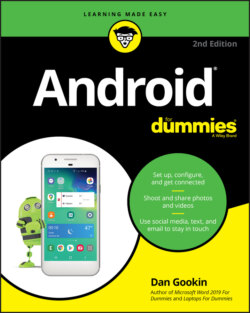Читать книгу Android For Dummies - Dan Gookin - Страница 22
Adding accessories
ОглавлениеBeyond earphones, you can find an entire phone store full of accessories and baubles for your Android. The variety is seemingly endless, and the prices, well, they ain’t cheap. Here are some of your choices:
Phone case: Protect your phone by getting it a jacket, one that further expresses your individuality.
Pouches, sleeves, and keyboard covers: Android tablets have larger-format cases, almost like folios. Special pouches double as tablet stands. The fanciest tablet accessory is a keyboard cover, which features a wireless (Bluetooth) keyboard.
Keyboard: Speaking of keyboards, even if it isn’t part of the case, a Bluetooth keyboard is a handy Android tablet accessory.
Screen protector: This clear, plastic sheet adheres to the touchscreen, protecting it from scratches, finger smudges, and sneeze globs while still allowing you to use the touchscreen. Ensure that you get a screen protector designed specifically for your device.
Belt clip: To sate your envy of Batman’s utility belt, and demonstrate that you’re definitely over 50, consider getting a fine leatherette or Naugahyde phone case that you can quickly attach to your belt.
Arm band: Demonstrate to the world that you’re not only healthy but you’re also under 50 by wearing your phone on your upper arm. Do so only while jogging or wearing such attire while standing in line at Starbucks.
Selfie stick: Cheaper than having friends and more trustworthy than handing your phone to a stranger, use the selfie stick to take a self portrait minus that awkward “I’m holding my own phone” posture. It’s a must for tourists.
Vehicle charger: Use the vehicle charger to provide power to your phone or tablet for a long trip. This accessory is a must for older vehicles that lack USB ports.
Car mount: This device holds your Android phone so that you can easily see it while driving. It makes for easier access, although these things are forbidden in some states.
Wireless charger: Not every phone can be charged wirelessly, but if yours can, definitely get a wireless charger. Set your phone on the pad or prop it up in the dock. The phone’s battery starts magically recharging.
Portable charger: Battery life isn’t always what it’s cracked up to be. These pocket-size power plants let you charge your phone anywhere power isn’t otherwise available.
Screencasting dongle: This accessory connects to an HDTV or computer monitor. Once configured, it allows you to cast the Android’s screen onto the larger-screen device. It’s ideal for watching movies or Netflix or YouTube videos, or for enjoying music. Google’s Chromecast is an example of a screencasting gizmo. See Chapter 19 for more information on screencasting.
Other exciting and nifty accessories might be available for your phone or tablet. Check frequently for new garnishes and frills at the location where you bought your Android. Your credit card company will love you.
Android devices generally don’t recognize more than one button on the earphone doodle. For example, if you use earphones that feature a volume button or mute button, pressing that extra button does nothing.
Another useful accessory to get is a microfiber cloth to help clean the touchscreen, plus a special cleaning solution wipe. See Chapter 24 for more information about cleaning an Android’s screen.