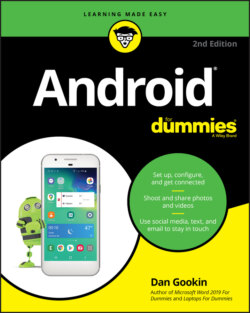Читать книгу Android For Dummies - Dan Gookin - Страница 41
Turning off your Android
ОглавлениеTo turn off your mobile device, heed these steps:
1 Give the Power/Lock key a good, long press.Release the key when you see the Device Options card, as illustrated in Figure 2-2. The variety of options and their presentation may differ from what’s shown in the figure.FIGURE 2-2: The Device Options card
2 Tap the Power Off item.If a confirmation message appears, tap the OK button or otherwise verify your choice. The Android shuts itself off.
If you chicken out and don’t want to turn off your Android, after Step 1 use the Back gesture to dismiss the Device Options card: Swipe the screen from the far right edge to the center of the screen. If the Back navigation icon is available, as shown in the margin, tap it to back out. Also, tapping elsewhere on the screen may dismiss the card.
The Android doesn’t run when it’s off. You aren’t reminded about appointments. Email stays on the server. Alarms don’t trigger. Phone calls are routed to voicemail. The device isn’t angry with you for turning it off, though you may sense some resentment when you turn it on again.
You can charge your phone or tablet while it’s off.
Keep your Android in a safe place while it’s turned off. Chapter 1 offers some suggestions.