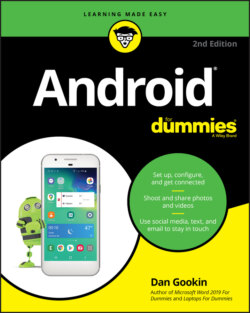Читать книгу Android For Dummies - Dan Gookin - Страница 35
Turning on your Android
ОглавлениеTo turn on your Android phone or tablet, press and hold the Power/Lock key. After a few seconds, you may feel the device vibrate slightly, and the start-up logo appears. You can release the Power/Lock key and enjoy the hypnotic animation and cringeworthy start-up music.
Eventually, you see the lock screen. See the later section “Working a screen lock” for information on what to do next.
The lock screen always appears when the Android is first turned on or restarted, even after an upgrade.
Android tablets lack the vibration feature. When turning on an Android tablet, press and hold the Power/Lock key until you see the device’s touchscreen come to life.
The device won’t start unless the battery is charged. If the battery charge is too low, it may not start even when connected to a power source. In this situation, wait for the battery to charge. See Chapter 1.