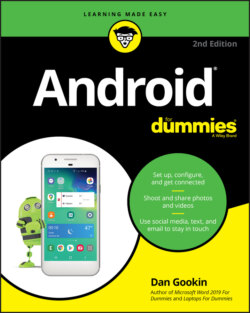Читать книгу Android For Dummies - Dan Gookin - Страница 33
Upgrading from an older phone
ОглавлениеYour new Android phone may not be your first Android. If so, welcome to the process of upgrading your phone. It’s not the ordeal you might fear.
First, because you have a Google account, by signing in to the new device with that same account, your apps and cloud data are synchronized with the new device. So your Gmail, contacts, calendar, and other items are immediately copied. Photos and other data backed up to the cloud are also restored to the new device.
Second, some devices may allow you to synchronize more than cloud storage. For example, you may be prompted to connect your new device to your old one by using a cable or the local Wi-Fi connection. Items such as icon arrangement on the Home screen, wallpapers, photos, and music stored on the old device are duplicated. This type of transition to a new phone or tablet makes the upgrading process painless.
Finally, though most of the items transferred to the new device, you may still need further configuration. For example, alert sounds and app settings might not be duplicated. If so, you must venture into each app to make notifications, alerts, ringtones, and other settings manually.
The term cloud refers to online storage, or files backed up and available from the Internet.
Not all apps may be copied to the new device. That’s fine: You can easily reinstall them. Paid apps need not be paid for a second time. See Chapter 17.
See Chapter 26 for details on the various things you might need to do after you upgrade your Android to a new device.
Samsung devices feature the Smart Switch app, which automagically moves data from an older device to a new one.