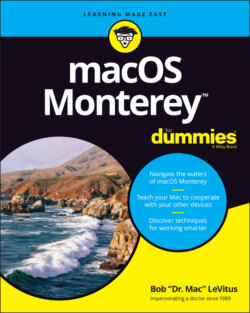Читать книгу macOS Monterey For Dummies - Bob LeVitus - Страница 17
Shutting down properly
ОглавлениеTurning off the power without shutting down your Mac properly is one of the worst things you can do to your poor Mac. Shutting down your Mac improperly can really screw up your hard or solid-state drive, scramble the contents of your most important files, or both.
If a thunderstorm is rumbling nearby, or you’re unfortunate enough to have rolling blackouts where you live, you may really want to shut down your Mac and unplug it from the wall. (See the next section, where I briefly discuss lightning and your Mac.) If it’s a laptop, you can just disconnect it from its charging cable and continue using it if you like.
To turn off your Mac, always use the Shut Down command from the (Apple) menu and then click the Shut Down button in the Are You Sure You Want to Shut Down Your Computer Now? dialog.
When the Shut Down button (or any button, for that matter) is highlighted, you can activate it by pressing the Return or Enter key rather than clicking it.