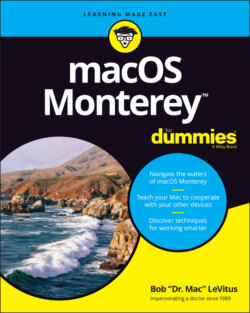Читать книгу macOS Monterey For Dummies - Bob LeVitus - Страница 18
ETERNALLY YOURS … NOW
ОглавлениеmacOS is designed so that you never have to shut it down. You can configure it to sleep after a specified period of inactivity. (See Chapter 23 for more info on the Energy Saver and Battery System Preferences panes.) If you do so, your Mac will consume very little electricity when it’s sleeping and will usually be ready to use (when you press any key or click the mouse) in a few seconds. On the other hand, if you’re not going to be using your Mac for a few days, you might want to shut it down anyway.
Note: If you leave your Mac on constantly, and you’re gone when a lightning storm or rolling blackout hits, your Mac might get hit by a power surge or worse. So be sure you have adequate protection — say, a decent surge protector designed for computers — if you decide to leave your Mac on and unattended for long periods. See the section “A few things you should definitely not do with your Mac,” elsewhere in this chapter, for more info on lightning and your Mac.
One last thing: If your Mac is a laptop and will be enclosed in a bag or briefcase for more than a few hours, turn it off. Otherwise, it could overheat — even in Sleep mode.
The Are You Sure You Want to Shut Down Your Computer Now? dialog sports a check box option: Reopen Windows When Logging Back In. If you select this check box, your Mac will start back up with the same windows (and applications) that were open when you shut down (or restarted). I think that’s pretty darn sweet, but you can clear the check box and disable this option if that’s not what you want!
Most Mac users have been forced to shut down improperly more than once without anything horrible happening, of course — but don’t be lulled into a false sense of security. Break the rules one time too many (or under the wrong circumstances), and your most important files could be toast. The only time you should turn off your Mac without shutting down properly is when your screen is completely frozen or when your system crashed due to a kernel panic and you’ve already tried everything else. (See Chapter 26 for a list of those “everything elses.”) A stubborn crash doesn’t happen often — and less often under macOS than ever before — but when it does, forcing your Mac to turn off and then back on might be the only solution.