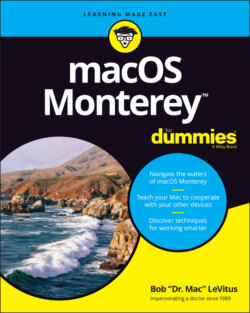Читать книгу macOS Monterey For Dummies - Bob LeVitus - Страница 19
A few things you should definitely not do with your Mac
ОглавлениеIn this section, I cover the bad stuff that can happen to your computer if you do the wrong things with it. If something bad has already happened to you … . I know, I’m beginning to sound like a broken record, but see Chapter 26.
Don’t unplug your desktop Mac when it’s turned on. Very bad things can happen, such as having your OS break. See the preceding section, where I discuss shutting down your system properly.Note that this warning doesn’t apply to laptops as long as their battery is at least partially charged. As long as there’s enough juice in the battery to power your Mac, you can connect and disconnect its power adapter to your heart’s content.
Don’t use your Mac when lightning is near. Here’s a simple life equation for you: Mac + lightning = dead Mac. ’Nuff said. Oh, and don’t place much faith in inexpensive surge protectors. A good jolt of lightning will fry the surge protector and everything plugged into it, including computers, modems, printers, and hubs. Some surge protectors can withstand some lightning strikes, but those warriors aren’t the cheapies that you buy at your local computer emporium. Unplugging your Mac from the wall during electrical storms is safer and less expensive. (Don’t forget to unplug your external routers, network hubs, printers, and other hardware that plugs into the wall as well; lightning can fry them, too.)For laptops, disconnect the power adapter and all other cables because whatever those cables are connected to could fry — and fry your laptop right along with it. After you do that, you can use your laptop during a storm if you care to. Just make sure that it’s 100 percent wireless and cableless when you do.
Don’t jostle, bump, shake, kick, throw, dribble, or punt your Mac, especially while it’s running. Older Macs contain a hard drive that spins at 5,200 revolutions per minute (rpm) or more. A jolt to a hard drive while it’s reading or writing a file can cause the head to crash into the disk, which can render many — or all — files on it unrecoverable. Ouch! Don’t think you’re exempt if your Mac uses a solid-state drive with no moving parts. A good bump to your Mac could damage other components. Treat your Mac like it’s a carton of eggs, and you’ll never be sorry.
Don’t forget to back up your data! If the files on your hard drive mean anything to you, you must back up. Not maybe. Must. Even if your most important file is your last saved game of Bejeweled, you still need to back up your files. Fortunately, macOS includes an awesome backup utility called Time Machine. (Unfortunately, you need an external hard drive to take advantage of it.) So I beg you: Please read Chapter 24 now, and find out how to back up before something horrible happens to your valuable data! I strongly recommend that you read Chapter 24 sooner rather than later — preferably before you do any significant work on your Mac. Dr. Mac says, “There are only two kinds of Mac users: Those who have lost data and those who will.” Which kind do you want to be?
Don’t kiss your monitor while wearing stuff on your lips. For obvious reasons! Definitely do not use household window cleaners or paper towels on your screen. Either one can harm it. Instead, use a soft clean cloth (preferably microfiber), and if you’re going to use a liquid or spray, make sure it’s specifically designed not to harm computer displays. Finally, only spray the cleaner onto a cloth; never spray anything directly onto the screen.