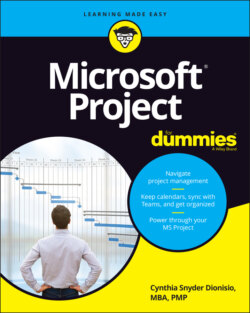Читать книгу Microsoft Project For Dummies - Cynthia Dionisio Snyder, Cynthia Snyder Dionisio - Страница 47
Setting Milestones
ОглавлениеMilestones are signposts that mark significant events. Examples of milestones are the approval of a prototype (although the deliberations to make that decision might have taken months), the completion of a key deliverable, or the start or end of a project phase.
Some people include tasks such as Design Completed or Testing Completed at the end of each phase of their projects. They can then create timing relationships to the moment of completion — for example, allowing the production of a drug to proceed after the testing and approval is complete. Such milestones also alert you and your team members to a moment of progress in your project that can help keep the team motivated.
Project creates new tasks with an estimated duration of one day unless you enter a duration. To create a milestone, you indicate that the task has zero duration. There are several ways to create a milestone:
An easy way to do this is to simply type 0 in the Duration column in Gantt Chart view. When you do, the milestone is designated in Gantt Chart view with a diamond shape rather than a taskbar, as shown in Figure 3-6.
You can also click Milestone in the Insert group on the Task tab of the Ribbon. A new task will show up that says <New Milestone>.
Finally, you can click the Advanced tab in the Task Information dialog box and select the Mark Task As Milestone check box. Use this last method for any milestone that has a duration other than zero but that you want to mark as a milestone anyway; its milestone marker is charted at the end of the duration period on the Gantt chart.
© John Wiley & Sons, Inc.
FIGURE 3-6: Inserting a milestone.