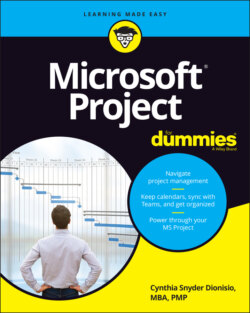Читать книгу Microsoft Project For Dummies - Cynthia Dionisio Snyder, Cynthia Snyder Dionisio - Страница 48
Deleting Tasks and Using Inactive Tasks
ОглавлениеIf your style is to delve into a lot of planning detail for everything you do, you may tend to overanalyze and add more tasks than you need to track in a project plan. In such cases, when you’re refining the project plan, you may decide that you need to delete a task or two to tighten up the plan. After all, the process of planning includes not only decomposing the work, but also consolidating tasks when they become too detailed. To delete a task, click its row (Task ID) number at the left side of the sheet and press the Delete key.
Project doesn’t display a warning or ask you to confirm deleting a task, so make sure that you really mean it when you press Delete. If you screw up, click the undo arrow in your Quick Access toolbar or press Ctrl+Z immediately to restore the deleted task. Also, be sure to check that any task dependencies (links) adjust as needed after you delete the task.
Another approach is to mark a task as inactive. Doing this leaves the task visible in the plan but strikes it out in the task sheet and on the Gantt chart, as shown in Figure 3-7. If any automatically scheduled tasks were dependent on the inactive task, Project ignores the now-inactive task when calculating the schedules for those other tasks. In the example in Figure 3-7, the milestone of Perimeter Complete moved from April 12 to March 15 due to inactivating the Guard House task.
© John Wiley & Sons, Inc.
FIGURE 3-7: Marking a task as inactive.
Follow these steps to mark a task as inactive:
1 In Gantt Chart view, select the task to make inactive.
2 Click the Inactivate button in the Schedule group on the Task tab of the Ribbon.Project immediately reformats the task as inactive.
Leaving an inactive task in the schedule provides another opportunity to track and document what happened. You can do this by adding a task note explaining why the task was removed.