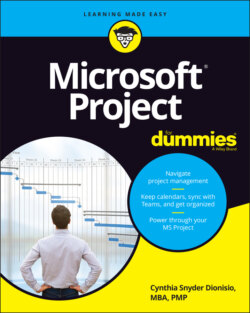Читать книгу Microsoft Project For Dummies - Cynthia Dionisio Snyder, Cynthia Snyder Dionisio - Страница 43
Moving tasks with the drag-and-drop method
ОглавлениеIf you ask me, drag-and-drop is to computing what the remote control is to television. It’s a quick, no-brainer method of moving stuff around in software that just makes life simpler. Here’s an example:
To move a task up and down with the drag-and-drop method, follow these steps:
1 Display a column view, such as Gantt Chart view.
2 Select a task by clicking its task ID number.Simply click and release; don’t hold down the mouse button.
3 Click and drag the task to wherever you want it to appear in the outline.A gray “T-bar” line appears, indicating the new task position.
4 When the gray line is located where you want to insert the task, release the mouse button.The task appears in its new location. If you want the task to be at a different level of the outline, you can now indent or outdent it as needed.
If you move the parent task, all the child tasks, and all the relevant information — such as start, finish, duration, cost, and so on — come with it.