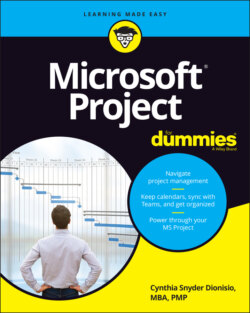Читать книгу Microsoft Project For Dummies - Cynthia Dionisio Snyder, Cynthia Snyder Dionisio - Страница 40
How many levels can you go?
ОглавлениеYou have no practical limit on how many levels of tasks you can create in an outline. Project enables you to indent to more levels of detail than you’ll need for all but the most complex schedules. Remember, though: At some point, you have to deal with assigning timing and resources to each of these tasks and then track their progress. Too much detail can make your schedule difficult to manage. For example, if your project is a few months long, you don’t want to track to a level where tasks last only a few hours. Best practices suggest that you always set up your schedule to the level to which you want to manage your team — typically, business (working) days or weeks.
For longer projects, you can schedule by using rolling wave planning, a method of progressively elaborating the amount of detail for near-term work and keeping at a higher level any work that’s further out. For example, if you have a two-year project, you may have the first three months planned out in detail, the next three months at a higher level, and the remainder of the project schedule showing only milestones and key deliverables. As you progress through the project, you start to add more detail for six months and beyond. A good rule of thumb is to keep a good amount of detail for 90 days out.
Rolling wave planning isn’t an excuse to add scope; it’s only the elaboration of existing scope.