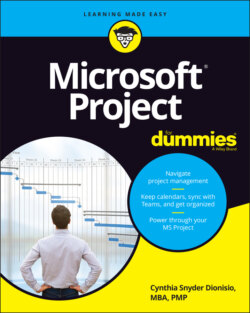Читать книгу Microsoft Project For Dummies - Cynthia Dionisio Snyder, Cynthia Snyder Dionisio - Страница 41
The project summary task
ОглавлениеA project summary task represents the highest (least detailed) level of information and is often simply the title of the project, such as New Product Rollout. When you tell Project to display the project summary task, every task in the project falls under it in the outline, as shown in Figure 3-2.
© John Wiley & Sons, Inc.
FIGURE 3-2: The project summary task.
The summary task rolls up all data from other tasks into one line item. Thus, the project summary task’s duration reflects the duration of the entire project. From a monetary angle, the project summary task’s total cost reflects the total costs for the entire project. Figures such as these can be handy to have at your fingertips — and that’s one value of a summary task.
As you build your project, you can easily create a project summary task yourself (indent other tasks beneath it) or use a Project feature to generate one automatically at any time — even after you build all the phases of your project. To have Project automatically display a project summary task, follow these steps:
1 In the Gantt Chart view, select the Format tab in the Gantt Chart Tools context tab group.
2 In the Show/Hide group, select the Project Summary Task check box.
As you can see in Figure 3-2, Task 0, Desert Rose Security, is the project summary task. Notice the bar for the project summary task on the chart is gray and that the bars for other summary tasks are black.
If you’re confused about the length of your summary task, remember that the summary task duration is the difference between the earliest task start date and latest task end date. However, nonworking days aren’t counted in the summary task duration. The length of the summary task, therefore, equals the number of days of work over the course of the subtasks, not the number of calendar days between the start of the first task and end of the last.
Not everyone uses project summary tasks. You can simply create, at the highest level of your outline, tasks that represent major project deliverables or phases — with subphases and subtasks below them — and not create one task that’s higher in the order than all others. However, having a project summary task has certain benefits:
You can quickly view totals for the project at a glance in the columns of data in Gantt Chart view and other views.
You can place a link to your project summary task in another project so that all data for one project is reflected in another. For example, Desert Rose Security is one project in the Desert Rose Community Program. If there are projects for each of the four neighborhoods in the community, you can create one schedule for security and one for each of the four neighborhoods. Then you can easily create a master schedule for the whole program by linking to the project summary tasks in each of the projects.