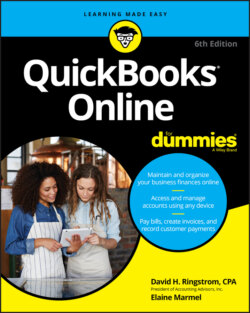Читать книгу QuickBooks Online For Dummies - Elaine Marmel, David H. Ringstrom - Страница 16
Understanding QBO mobile apps
ОглавлениеAt no additional cost to you, mobile apps are also available for iPhones, iPads, and Android devices. The iOS and Android apps are optimized for touch interaction and on-the-go workflows like customer management, invoicing, estimates, and signatures. You also can use the mobile apps to track the status of invoices, take payments, reconcile bank accounts, capture expenses, and check reports. And, you’ll find Pinch and Zoom functionality in the mobile apps and in browsers on mobile devices.
You can get the mobile apps here: https://quickbooks.intuit.com/accounting/mobile/. In addition to using the QBO mobile apps for iOS and Android, you also can access the QBO sign-in page and your QBO account from your mobile device’s browser at qbo.intuit.com.
New features are added often to the mobile apps. For example, you can customize invoice templates from the browser-based QBO and from QBO Desktop. You can customize templates from mobile devices but not using mobile apps; instead, use the browser-based QBO on your mobile device.
Be aware that the browser-based version of QBO and QBOA has additional functionality and keyboard shortcuts geared towards more in-depth business accounting tasks.
So, take your choice; you’re not limited: Work in a browser, work in QBO Desktop, or work in a mobile app, depending on your needs at the moment.