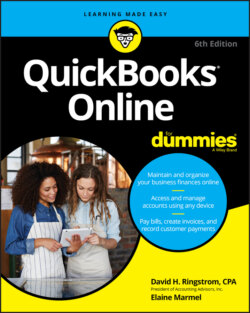Читать книгу QuickBooks Online For Dummies - Elaine Marmel, David H. Ringstrom - Страница 3
QuickBooks® Online For Dummies® To view this book's Cheat Sheet, simply go to www.dummies.com and search for “QuickBooks Online For Dummies Cheat Sheet” in the Search box. Table of Contents
Оглавление1 Cover
2 Title Page
3 Copyright
4 Introduction About This Book Foolish Assumptions Icons Used in This Book Beyond the Book Where to Go from Here
5 Part 1: Getting Started with QBO and QBOA Chapter 1: Introducing QBO and QBOA QBO for the Client and QBOA for the Accountant Understanding the Cloud Should You Move to the Cloud? System Requirements Chapter 2: Embracing the QBO/QBOA Format It’s All about Subscriptions What Does It Cost? Addressing Payroll Needs Switching from QuickBooks Desktop Where Add-On Apps Fit In
6 Part 2: Managing the Books for the End User Chapter 3: Creating a Client Company in QBO Signing Up for QBO Setting Up a New Company Understanding the Dashboard Page Establishing Company Settings Working with Multiple Currencies Updating the Chart of Accounts Taking Advantage of QuickBooks Labs Signing In to and Out of QBO Chapter 4: Managing List Information Importing People into a List Adding New People to a List Searching Lists for People Changing Settings for People Lists Working with Products and Services Items A Look at Other Lists Chapter 5: Dealing with the Outflow of Money Writing a Check Creating an Expense Entering a Purchase Order Entering and Paying Bills Chapter 6: Managing the Inflow of Money Managing Projects Getting Started with Sales Transactions Giving Money Back to a Customer Creating Billable Time Entries Adding a Billable Expense to an Invoice Chapter 7: Working in Registers Understanding Registers Entering and Editing Transactions Other Things You Can Do in a Register Chapter 8: Handling Bank and Credit Card Transactions Controlling the Appearance of Bank Accounts Connecting QBO Accounts to Financial Institutions Converting Receipts to Transactions Managing Downloaded Activity Making a Bank Deposit Reconciling a Bank Account Tagging Transactions Chapter 9: Paying Employees and Contractors Understanding the Employee Payroll Process Getting Started with QBO Payroll (QBOP) Preparing Payroll Managing Payroll Taxes Paying Contractors Chapter 10: How’s the Business Doing? Quickly Review Income and Expenses Finding the Report You Want Printing a Report
7 Part 3: Managing the Books for the Accountant Chapter 11: Setting Up Shop in QBOA Signing Up for and into QBOA Examining the QBOA Interface Setting Up Your Team Controlling the Appearance of the Client List Understanding and Using the Free QBOA Company Working with the Sample Company Closing Companies and QBOA Working with Wholesale Billing Chapter 12: Adding Companies to the QBOA Client List Adding a Client’s Company to the Client List Importing QuickBooks Desktop Information into QBO Switching between Client QBO Companies Chapter 13: Exploring a Client’s Company from QBOA Opening a Client’s Company Reviewing a Client QBO Company Chapter 14: Working in a Client’s Company Making Navigation Easy Examining Available Transaction Types Searching for Transactions Making Client Notes Communicating with a Client Chapter 15: Using Accountant Tools Reporting and Paying Sales Taxes Managing Your Practice Facilitating Accountant Activities
8 Part 4: The Part of Tens Chapter 16: Ten Things about the Chrome Browser Interface Understanding Users Windows and Tabs Using the Omnibox to Visit a Web Page Using the Omnibox to Search the Web What’s the Star? Full-Screen Mode Accessing Your Browsing History Examining the Chrome Menu About Signing In to (and Out of) Chrome Using the Chrome Web Store Chapter 17: Ten Ways to Use Chrome Effectively Setting a Home Page Automatically Opening Excel Reports Exported from QBO Using Keyboard Shortcuts Chrome and Security Chrome and Privacy Using Bookmarks in Chrome Duplicating and Pinning Tabs Using Chrome on Multiple Monitors Working with Chrome Users Zooming In and Out Downloading Files
9 Appendix A: QBO, QuickBooks Desktop, and Data Conversion What Doesn’t Import Features Not Fully Available in QBO Looking at List Limitations Exploring Payroll Conversion Examining Inventory and the Items List Examining Other Special Cases
10 Index
11 About the Author
12 Connect with Dummies
13 End User License Agreement