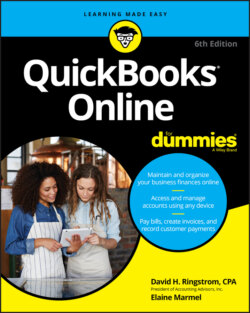Читать книгу QuickBooks Online For Dummies - Elaine Marmel, David H. Ringstrom - Страница 17
Understanding the Cloud
ОглавлениеJust to make sure we’re on the same page here, we’re defining the cloud as software and data housed securely in remote data centers (not on your office premises) and accessed securely using the Internet. Working in the cloud can increase your efficiency by offering you the opportunity to work anywhere, communicate easily with others, and collaborate in real time.
Regardless of whether you use QBO or QBOA in a browser, in QBO Desktop, or in an app, both the software and the data are housed on servers controlled by Intuit and accessible via the Internet.
In the traditional model of software use, you buy software and install it on your computer. Or you might buy the software and install it on a vendor’s server. QBO and QBOA fall into the category of Software as a Service (SaaS). You typically don’t buy SaaS software; instead, you rent it (that is, you purchase a subscription).
Because SaaS software is typically web-based software, you (also typically) access SaaS software over the Internet using a browser. A browser is software installed on your local computer or mobile device that you use to, well, browse the Internet, looking up cool stuff like what the stock market is doing today, what kind of weather can you expect on Friday when your vacation starts, how to get to your boss’s house for the party he’s having, and — oh, yes — to work with web-based software such as QBO and QBOA. In the case of QBO and QBOA, you can work with these web-based SaaS products using a browser, QBO Desktop, or an app you download to your mobile device.
Using web-based software can be attractive for a number of reasons. For example, using web-based software, you have access to that software’s information anywhere, anytime, from any device — stationary or mobile.
Some folks see the “anywhere, anytime” feature as a potential disadvantage because it makes information too readily available — and therefore a target for hackers. Intuit stores your data on servers that use bank-level security and encryption, and Intuit automatically backs up your data for you. Other folks see the “anywhere, anytime” feature as a disadvantage for exactly the reason that they have access to the software’s information anywhere, anytime, and from any device, offering the opportunity to work more than they’d like. You are in charge of your life, so … no comment on this “disadvantage.”
In addition, web-based software like QBO and QBOA promotes collaboration and can help you save time. Using QBO and QBOA, accountants, bookkeepers, and clients can communicate about issues that arise, as described in Chapter 14.
Then there’s the issue of keeping software up to date. Desktop software such as traditional QuickBooks typically receives a major update once each year, along with periodic software patches that must also be installed. Unlike their desktop cousin, QBO and QBOA are automatically updated every two to four weeks — meaning there’s never a new version to install or patches to deal with.
Because updating occurs so frequently to QBO and QBOA, by the time this book is published, things (and screens) might have changed. Actually, make that “probably have changed.”