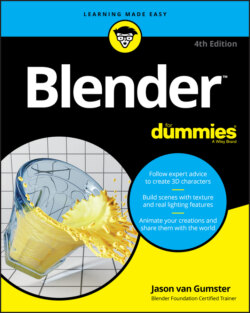Читать книгу Blender For Dummies - Jason van Gumster - Страница 89
Creating duplicates and links
ОглавлениеIn the section “Working with linked vertices,” earlier in this chapter, an example involved duplicating your selected vertices by using Mesh ⇒ Duplicate. As you may expect, this operation also works in Object mode (the hotkey is the same — Shift+D — but the menu item is slightly different at Object ⇒ Duplicate Objects). This duplication method is great if you intend to take an existing object and use it as a starting point to model another, more individualized object by tweaking it in Edit mode. However, suppose that you want your duplicated object to be identical to the original in Edit mode. And wouldn’t it be nice if, when you do go into Edit mode, your changes happen to the original as well as to all the duplicates? For duplicated objects that you have to edit only once, you want to use the power of linked duplicates. Linked duplicates are objects that share the same internal datablocks.
Linking objects, in this case, is different from the linked vertices described earlier in this chapter. The fact that the same word is used in a couple different ways can be a bit confusing, but there’s a mnemonic that can help you keep things straight:
Linked vertices (as described earlier in the chapter) are specific to Edit mode.
Linked objects (as described in this section) are specific to Object mode.