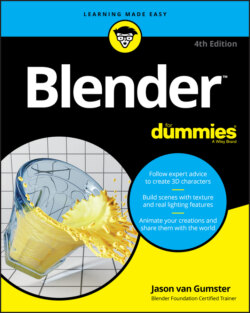Читать книгу Blender For Dummies - Jason van Gumster - Страница 98
Saving after the first time
Оглавление After you save your .blend file once, saving gets much quicker. To do a fast save while you’re working, choose File ⇒ Save or, even faster, press Ctrl+S.
On larger projects, however, you may not want to continually overwrite the same file. In those cases, it’s often more favorable to save progressive versions of your project as you work on it. You can open the File Browser and type a new name for each version — but it’s slow. Often, when people save versions of a project file, they usually append a number to the end of the filename (for example, file1.blend, file2.blend, file3.blend, and so on). Blender knows this habit and aims to help you out.
The ultra-fast way is with the following hotkey sequence: Shift+Ctrl+S ⇒ Numpad Plus (+) ⇒ Enter. Pressing Numpad Plus (+) while in the File Browser automatically appends that number to your filename for you. And if the file already has a number, it increments it by one. For logical consistency, pressing Numpad Minus (–) decrements that value. How’s that for speedy? If you prefer to use your mouse, you can also perform the same function in the File Browser by left-clicking the Plus (+) and Minus (–) buttons after the filename text field.