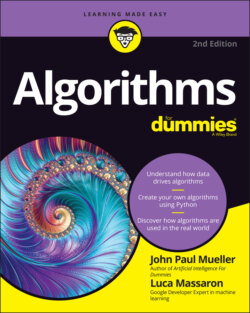Читать книгу Algorithms For Dummies - John Paul Mueller, John Mueller Paul, Luca Massaron - Страница 66
Using Drive to save notebooks
ОглавлениеThe default location for storing your data is Google Drive. When you choose File ⇒ Save, the content you create goes to the root directory of your Google Drive. If you want to save the content to a different folder, you need to select that folder in Google Drive (https://drive.google.com/).
Colab tracks the versions of your project as you perform saves. However, as these revisions age, Colab removes them. To save a version that won’t age, you use the File ⇒ Save and Pin Revision command. To see the revisions for your project, choose File ⇒ Revision History.
You can also save a copy of your project by choosing File ⇒ Save a Copy In Drive. The copy receives the word Copy as part of its name. Of course, you can rename it later. Colab stores the copy in the current Google Drive folder.