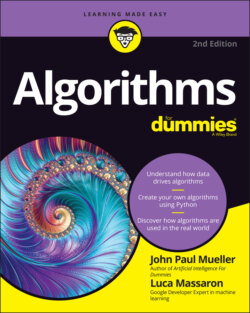Читать книгу Algorithms For Dummies - John Paul Mueller, John Mueller Paul, Luca Massaron - Страница 79
Getting Help
ОглавлениеThe most obvious place to obtain help with Colab is from the Colab Help menu. The menu doesn't have a general help link, but you can find it at https://colab.research.google.com/notebooks/welcome.ipynb (which requires you to log into the Colab site). This menu does contain all the usual entries:
Frequently Asked Questions (FAQs): Takes you to a page containing questions that other people have asked.
Search Code Snippets: Opens a pane showing common tasks, such as working with a camera, in which you can search for example code that could meet your needs with a little modification. Clicking the Insert button inserts the code at the current cursor location in the cell that has focus. Each of the entries also shows an example of the code.
Report a Bug: Takes you to a page where you can report Colab errors.
Ask a Question on Stack Overflow: Displays a new browser tab, where you can ask questions from other users. You see a login screen if you haven’t already logged in to Stack Overflow.
Send Feedback: Displays a dialog box with links for locations where you can obtain additional information. If you really do want to send feedback, then you click the Continue Anyway link at the bottom of the dialog box.