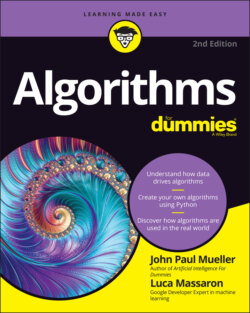Читать книгу Algorithms For Dummies - John Paul Mueller, John Mueller Paul, Luca Massaron - Страница 71
Creating text cells
ОглавлениеText cells work much like Markup cells in Notebook. However, Figure 3-10 shows that you receive additional help in formatting the text using a graphical interface. The markup is the same, but you have the option of allowing the GUI to help you create the markup. For example, in this case, to create the hash sign (#) for a heading, you click the double T icon that appears first in the list. Clicking the double T icon again would increase the header level. To the right, you see how the text will appear in the notebook.
Notice the menu to the right of the text cell. This menu contains many of the same options that a code cell does. For example, you can create a list of links to help people access specific parts of your notebook through an index. In contrast to Notebook, you can’t execute text cells to resolve the markup they contain.