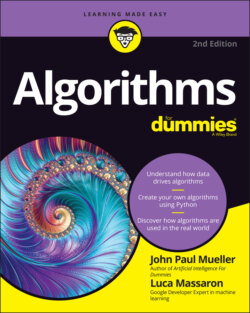Читать книгу Algorithms For Dummies - John Paul Mueller, John Mueller Paul, Luca Massaron - Страница 67
Using GitHub to save notebooks
ОглавлениеGitHub provides an alternative to Google Drive for saving content. It offers an organized method of sharing code for the purpose of discussion, review, and distribution. You can find GitHub at https://github.com/. The source code for this book appears at https://github.com/lmassaron/algo4d_2ed, so you can access it easily from Colab.
You may use only public repositories when working with GitHub from Colab, even though GitHub also supports private repositories. To save a file to GitHub, choose File ⇒ Save a Copy in GitHub. If you aren’t already signed into GitHub, Colab displays a window that requests your sign-in information. After you sign in, you see a dialog box similar to the one shown in Figure 3-8.
FIGURE 3-8: Using GitHub means storing your data in a repository.
If your account doesn’t currently have a repository, you must either create a new repository or choose an existing repository in which to store your data. After you save the file, it appears in the GitHub repository of your choice. The repository includes a link to open the data in Colab by default, unless you choose not to include this feature.