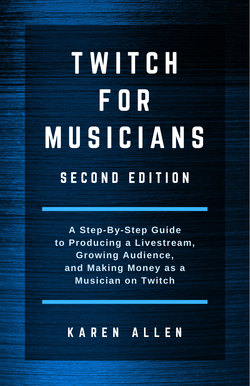Читать книгу Twitch for Musicians Second Edition - Karen Allen - Страница 26
На сайте Литреса книга снята с продажи.
Chat Window
ОглавлениеThe Chat Window is to the right of the video player and is where viewers communicate with each other and with the streamer (who reads the chat as they stream).
To post a message to the chat, write something in the box where it says “Send a message” then click Chat. The message gets posted to the chat chronologically with your username preceding your message.
To help manage the conversation, streamers have moderation tools to slow the speed of the chat, limit the chat to followers or subscribers only, have chat rules pop up before a viewer makes their first post, filter out certain word and phrases from posts, delete messages, and ban or block viewers. Streamers can also assign moderation privileges to other Twitch users. It is very common for popular streamers to have a number of volunteer moderators (mods) helping keep the chat clean, welcoming new viewers, posting informational messages, etc.