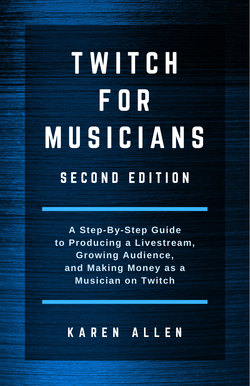Читать книгу Twitch for Musicians Second Edition - Karen Allen - Страница 28
На сайте Литреса книга снята с продажи.
Emotes
ОглавлениеEmotes are what Twitch calls emoji. You can add emotes to your chat post by clicking the happy face in the chat box. A menu of available emotes pops up: global ones that anyone can use, and if you’re subscribed to any channels, you’ll see the ones they have created for their subscribers to use. Click the one you want to use and it gets added to your chat post.
People use emotes to punctuate their comments and to react to the streamer, like a way to visually clap or laugh or dance. If a viewer is watching the stream from a mobile device, they can also post emoji provided in their mobile’s keyboard, but it will not render as well as Twitch’s emotes.
Streamers who have Affiliate or Partner status are able to create custom emotes that only their subscribers can use. The emotes are usually very personal to the streamer, like a cartoon of them, and are sometimes used as a response to an inside joke they have with their audience.