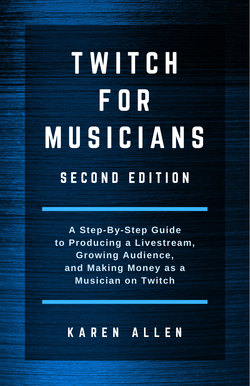Читать книгу Twitch for Musicians Second Edition - Karen Allen - Страница 36
На сайте Литреса книга снята с продажи.
Stream Title and Category
ОглавлениеEach time you go live, you can title your stream and select the category you want to stream in.
Twitch will display your stream in its directory of currently live streams under the category you select. Twitch will take a screenshot of your livestream and include that in the directory, too.
If you are performing, your category should be Music & Performing Arts. If you are just hanging out and not performing, you can stream in Music & Performing Arts (because that’s where you normally stream) or in Just Chatting, which is a catch-all for hanging out and talking. If you want to play a game, then you’d stream in that game’s category (e.g., you’d stream your Fortnite play in the Fortnite category).
You can stream in any category with the same Twitch account, but you can only choose one category each time you go live.
Viewers can browse a listing of all channels currently streaming in a category, so it’s important that you select a category relevant to what you’re doing. For viewers to know specifically what you do on your stream, use a descriptive stream title.
You can choose keywords in addition to the category before you go live. Those are helpful to match your stream with viewer searches and viewers can filter their search results by keyword, but it’s much more common to just browse a category without filtering.