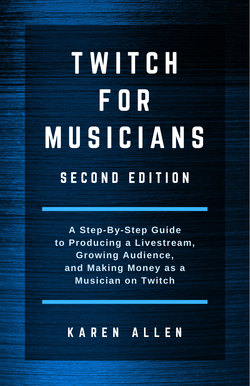Читать книгу Twitch for Musicians Second Edition - Karen Allen - Страница 41
На сайте Литреса книга снята с продажи.
Setting Your Avatar, Display Name, Bio and Profile Banner
ОглавлениеClick your avatar at the top right of the website, and you’ll get this menu:
Select Settings and you’ll see where to customize your Profile.
Your username is your channel name, but you can customize your Display Name with capitalization. You can add a bio to your profile, a profile picture (avatar), and Profile Banner. The Profile Banner will appear when someone clicks your username on your Channel Page. It’s hardly ever used, but it’s good to have it set.