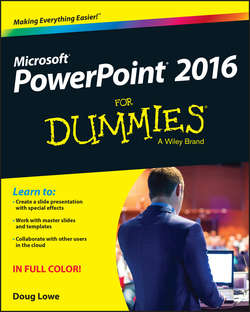Читать книгу PowerPoint 2016 For Dummies - Lowe Doug - Страница 12
Part I
Getting Started with PowerPoint 2016
Chapter 1
Welcome to PowerPoint 2016
Taking the Backstage Tour
ОглавлениеEvery summer, I attend plays at the Oregon Shakespeare Festival in Ashland, Oregon. A few years ago, I took the special backstage tour, which revealed all kinds of nifty secrets worthy of a Dan Brown novel.
This section takes a brief look at PowerPoint’s Backstage View feature, which provides access to document management features previously found on the File menu. When you click the File tab in the top-left corner of the PowerPoint window, PowerPoint switches to Backstage View, as shown in Figure 1-4.
Figure 1-4: Backstage View.
Initially, Backstage View displays information about the current presentation. However, the menu on the left – which bears a striking resemblance to what used to be called the File menu back in the day when programs had plain menus instead of fancy ribbons – provides access to the hidden features of PowerPoint available only to those who venture backstage.
You find out how to use the most important of these commands later in this chapter, and several of the more advanced commands on this menu are presented in later chapters.
Okay, the only secret I learned on the backstage tour at Ashland that was really worthy of a Dan Brown novel is the one about Psalm 46 in the King James translation of the Bible, which was published in 1611 – when William Shakespeare turned 46. If you count 46 words from the start of the Psalm, you get the word Shake. And if you count 46 words backwards from the end of the Psalm, you get the word Spear. Which clearly means that there’s a treasure buried directly beneath the stage in Ashland’s outdoor theater. Next year I’m taking a shovel.