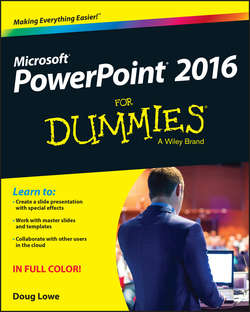Читать книгу PowerPoint 2016 For Dummies - Lowe Doug - Страница 2
Introduction
ОглавлениеWelcome to PowerPoint 2016 For Dummies, the book written especially for people who are lucky enough to use this latest and greatest version of PowerPoint and want to find out just enough to finish that presentation that was due yesterday.
Do you ever find yourself in front of an audience, no matter how small, flipping through flip charts or shuffling through a stack of handwritten transparencies? You need PowerPoint! Have you always wanted to take your notebook computer with you to impress a client at lunch, but you haven’t known what to do with it between trips to the salad bar? You really need PowerPoint!
Or maybe you’re one of those unfortunate folks who bought Microsoft Office because it was such a bargain and you needed a Windows word processor and spreadsheet anyway, and hey, you’re not even sure what PowerPoint is, but it came with the software you purchased, so it didn’t cost extra. Who can resist a bargain like that?
Whichever circumstance you find yourself in, you’re holding the perfect book right here in your formerly magic-marker-stained hands. Help is here, within these humble pages.
This book talks about PowerPoint in everyday – and often irreverent – terms. No lofty prose here; the whole thing checks in at about the fifth-grade reading level. I have no Pulitzer expectations for this book. My goal is to make an otherwise dull and lifeless subject at least tolerable, and maybe even kind of fun.
About This Book
This isn’t the kind of book that you pick up and read from start to finish as though it were a cheap novel. If I ever see you reading it at the beach, I’ll kick sand in your face. This book is more like a reference – the kind of book you can pick up, turn to just about any page, and start reading. It has 22 chapters, each one covering a specific aspect of using PowerPoint – such as printing, animating your slides, or using clip art.
You don’t have to memorize anything in this book. It’s a need-to-know book: You pick it up when you need to know something. Need to know how to create an organization chart? Pick up the book. Need to know how to override the Slide Master? Pick up the book. After you find what you’re looking for, put it down and get on with your life.
I use a few conventions to communicate information:
✔ Keyboard shortcuts: On occasion, this book directs you to use specific keyboard shortcuts to get things done. When you see something like Ctrl+Z, this instruction means to hold down the Ctrl key while pressing the Z key and then release both together. Don’t type the plus sign.
✔ Commands: Sometimes I tell you to use a command that resides on the new Ribbon interface like this: Choose Home ⇒ Editing ⇒ Find. That means to click the Find button, which you can find in the Editing group on the Home tab.
✔ Onscreen messages: Whenever I describe a message or information that you see onscreen, it looks like this:
Are we having fun yet?
✔ Buttons in the margin: Whenever I discuss a certain button that you need to click in order to accomplish the task at hand, the button appears either in the margin or in a helpful table that summarizes the buttons that apply to a particular task. This way, you can easily locate it on your screen.
✔ Bold text: Type bold text just as it appears in the book. The exception is when you’re working through a steps list: Because each step is bold, the text to type is not bold.
✔ Monofont: Web addresses and programming code appear in monofont. If you’re reading a digital version of this book on a device connected to the Internet, you can click the web address to visit that website, like this: www.dummies.com.
Foolish Assumptions
I make only three assumptions about you:
✔ You use a computer.
✔ It’s a Windows computer – not a Mac. (PowerPoint 2016 requires at least Windows 7.)
✔ You use or are thinking about using PowerPoint 2016.
Nothing else. I don’t assume that you’re a computer guru who knows how to change a controller card or configure memory for optimal use. These types of computer chores are best handled by people who like computers. My hope is that you’re on speaking terms with such a person. Do your best to stay there.
Icons Used in This Book
As you’re reading all this wonderful prose, you occasionally see the following icons. They appear in the margins to draw your attention to important information. They’re defined as follows:
Watch out! Some technical drivel is just around the corner. Read it only if you have your pocket protector firmly attached.
Pay special attention to this icon – it tells you that some particularly useful tidbit is at hand, perhaps a shortcut or a way of using a command that you might not have considered.
Danger! Danger! Danger! Stand back, Will Robinson!
Did I tell you about the memory course I took? Paragraphs marked with this icon simply point out details that are worth committing to memory.
Beyond the Book
I couldn’t fit everything about PowerPoint 2016 in these pages, so you can go online to find even more information:
✔ Cheat Sheet: Go to www.dummies.com/cheatsheet/powerpoint2016 to find a variety of shortcuts for everything from formatting and editing to slide shows and more.
✔ Web Extras: Go to www.dummies.com/extras/powerpoint2016 to access articles on how to add recurring text, how to create a hyperlink to another slide, how to add comments to presentations, and more.
Where to Go from Here
Yes, you can get there from here. With this book in hand, you’re ready to charge full speed ahead into the strange and wonderful world of desktop presentations. Browse through the table of contents and decide where you want to start. Be bold! Be courageous! Be adventurous! Above all else, have fun!