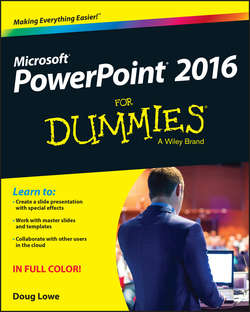Читать книгу PowerPoint 2016 For Dummies - Lowe Doug - Страница 14
Part I
Getting Started with PowerPoint 2016
Chapter 1
Welcome to PowerPoint 2016
Displaying Your Presentation
ОглавлениеWhen your masterpiece is ready, you can show it on the screen. Just follow these steps:
1. Choose the Slide Show tab on the Ribbon and then click the From Beginning button in the Start Slide Show group (shown in the margin).
There are several shortcuts to this command. You can also start the show by pressing F5 or by clicking the Slide Show button, located with the other view buttons in the lower-right corner of the screen.
2. Behold the first slide.
The slide fills the screen.
3. Press Enter to advance to the next slide.
You can keep pressing Enter to call up each slide in the presentation. If you don’t like the Enter key, you can use the spacebar instead.
If you want to go back a slide, press Page Up.
4. Press Esc when you’re done.
You don’t have to wait until the last slide is shown. If you find a glaring mistake in a slide or if you just get bored, you can press Esc at any time to return to PowerPoint.
For the complete lowdown on showing your presentation, kindly turn to Chapter 6.