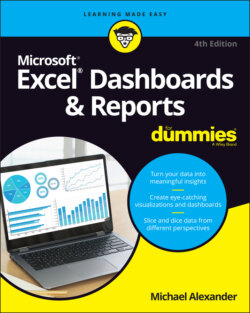Читать книгу Excel Dashboards & Reports For Dummies - Michael Alexander - Страница 22
A Quick Look at Dashboard Design Principles
ОглавлениеWhen collecting user requirements for your dashboarding project, there’s a heavy focus on the data aspects of the dashboard: the types of data needed, the dimensions of data required, the data sources to be used, and so on. This is a good thing — without solid data processes, your dashboards won’t be effective or maintainable. That being said, here’s another aspect to your dashboarding project that calls for the same fervor in preparation: the design aspect.
Excel users live in a world of numbers and tables, not visualization and design. Your typical Excel analysts have no background in visual design and are often left to rely on their own visual instincts to design their dashboards. As a result, most Excel-based dashboards have little thought given to effective visual design, often resulting in overly cluttered and ineffective user interfaces.
The good news is that dashboarding has been around for such a long time that there’s a vast knowledge base of prescribed visualization and dashboard design principles. Many of these principles seem like common sense; even so, these are concepts that Excel users don’t often find themselves thinking about. Because this chapter is about getting into the dashboard state of mind, I break that trend and review a few dashboard design principles that improve the look and feel of your Excel dashboards.
Many of the concepts in this section come from the work of Stephen Few, a visualization expert and the author of several books and articles on dashboard design principles. This book is primarily focused on the technical aspects of building reporting components in Excel, but this section offers a high-level look at dashboard design. If you find that you’re captivated by the subject, feel free to visit Stephen Few’s website at www.perceptualedge.com.