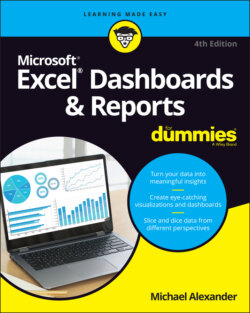Читать книгу Excel Dashboards & Reports For Dummies - Michael Alexander - Страница 27
Use layout and placement to draw focus
ОглавлениеAs I discuss earlier in this chapter, only measures that support the dashboard’s utility and purpose should be included on the dashboard. However, it should be said that just because all measures on your dashboard are significant, they may not always have the same level of importance. In other words, you’ll frequently want one component of your dashboard to stand out from the others.
Instead of using bright colors or exaggerated sizing differences, you can leverage location and placement to draw focus to the most important components on your dashboard.
Various studies have shown that readers have a natural tendency to focus on particular regions of a document. For example, researchers at the Poynter Institute’s Eyetrack III project have found that readers view various regions on a screen in a certain order, paying particular attention to specific regions onscreen. The researchers use the diagram in Figure 1-4 to illustrate what they call priority zones. Regions with the number 1 in the diagram seem to have high prominence, attracting the most attention for longer periods. Meanwhile, number 3 regions seem to have low prominence.
FIGURE 1-4: Studies show that users pay particular attention to the upper left and middle left of a document.
You can leverage these priority zones to promote or demote certain components based on significance. If one of the charts on your dashboard warrants special focus, you can simply place that chart in a region of prominence.
Note that surrounding colors, borders, fonts, and other formatting can affect the viewing patterns of your readers, de-emphasizing a previously high-prominence region.