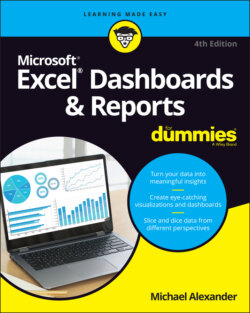Читать книгу Excel Dashboards & Reports For Dummies - Michael Alexander - Страница 28
Format numbers effectively
ОглавлениеThere will undoubtedly be lots of numbers on your dashboards. Some of them will be in charts, and others will be in tables. Remember that every piece of information on your dashboard should have a reason for being there. It’s important that you format your numbers effectively to allow your users to understand the information they represent without confusion or hindrance. Here are some guidelines to keep in mind when formatting the numbers on your dashboards and reports:
Always use commas to make numbers easier to read. For example, instead of 2345, show 2,345.
Use decimal places only if that level of precision is required. For instance, there’s rarely a benefit to showing the decimal places in a dollar amount, such as $123.45. In most cases, the $123 will suffice. Likewise in percentages, use only the minimum number of decimals required to represent the data effectively. For example, instead of 43.21%, you may be able to get away with 43%.
Use the dollar symbol only when you need to clarify that you’re referring to monetary values. If you have a chart or table that contains all revenue values, and there’s a label clearly stating this, you can save room and pixels by leaving out the dollar symbol.
Format very large numbers to the thousands or millions place. For instance, rather than display 16,906,714, you can format the number to read 17M.
In Chapter 5 of this book, you explore how to leverage number-formatting tricks to enhance the readability of your dashboards and reports.