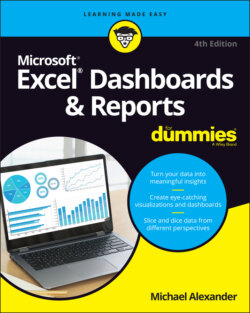Читать книгу Excel Dashboards & Reports For Dummies - Michael Alexander - Страница 29
Use titles and labels effectively
ОглавлениеIt’s common sense, but many people often fail to label items on dashboards effectively. If your manager looks at your dashboard and asks you, “What is this telling me?” you likely have labeling issues. Here are a few guidelines for effective labeling on your dashboards and reports:
Always include a timestamp on your reporting mechanisms. This minimizes confusion when distributing the same dashboard or report in monthly or weekly installments.
Always include some text indicating when the data for the measures was retrieved. In many cases, the timing of the data is a critical piece of information when analyzing a measure.
Use descriptive titles for each component on your dashboard. This allows users to clearly identify what they’re looking at. Be sure to avoid cryptic titles with lots of acronyms and symbols.
Although it may seem counterintuitive, it’s generally good practice to de-emphasize labels by formatting them with hues lighter than the ones used for your data. Lightly colored labels give your users the information they need without distracting them from the information displayed. Ideal colors for labels are colors commonly found in nature: soft grays, browns, blues, and greens.