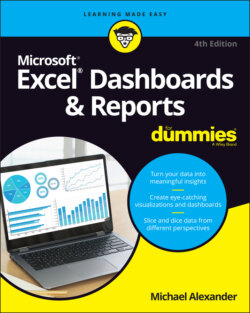Читать книгу Excel Dashboards & Reports For Dummies - Michael Alexander - Страница 26
Limit each dashboard to one printable page
ОглавлениеDashboards, in general, should provide at-a-glance views into key measures relevant to particular objectives or business processes. This implies that all the data is immediately viewable on the one page. Although including all your data on one page isn’t always the easiest thing to do, there’s much benefit to being able to see everything on one page or screen. You can compare sections more easily, you can process cause-and-effect relationships more effectively, and you rely less on short-term memory. When a user has to scroll left, right, or down, these benefits are diminished. Furthermore, users tend to believe that when information is placed out of normal view (in areas that require scrolling), it’s somehow less important.
But what if you can’t fit all the data on one sheet? First, review the measures on your dashboard and determine whether they really need to be there. Next, format your dashboard to use less space (format fonts, reduce white space, and adjust column and row widths). Finally, try adding interactivity to your dashboard, allowing users to dynamically change views to show only those measures that are relevant to them.