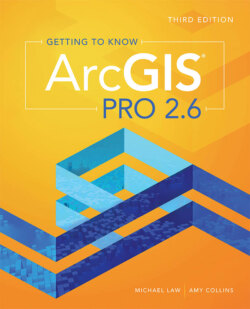Читать книгу Getting to Know ArcGIS Pro 2.6 - Michael Law - Страница 15
На сайте Литреса книга снята с продажи.
ArcGIS® Pro
ОглавлениеIn this book you will learn how to use ArcGIS Pro and ArcGIS Online. Your work in ArcGIS Pro is organized into projects. These projects contain maps, layouts, layers, tables, tasks, tools, and connections to servers, databases, folders, and styles. Essentially, all the resources needed for a project are in one place. ArcGIS Pro can also connect to ArcGIS Online public content. And if you belong to an organization, you can share the content among your team. Projects are designed to be collaborative so that others can share and open them.
Maps and layouts display a project’s spatial data in either 2D maps or 3D scenes, or both simultaneously. You can create, view, and edit multiple maps, layouts, and scenes side by side, and even link them so that they can be panned and zoomed together. ArcGIS Pro uses ArcGIS Online basemaps, which provide a backdrop or frame of reference as you add your own layers.
A collection of geoprocessing tools allows you to perform spatial analysis and manage GIS data. Geoprocessing involves an operation that manipulates spatial data, such as creating a new dataset or adding a field to a table. You can combine tools in ModelBuilder™ to create a diagram or model of your spatial analysis or data management process. For advanced users, Python, the scripting language of ArcGIS, provides a way to write custom scripting functions to help automate ArcGIS workflows. In addition, tasks can be created and defined for organizational users who are required to follow specific workflow steps.
The ability to share your work is a central part of the ArcGIS platform. In ArcGIS Pro, you can share maps, layers, or entire projects. Sharing involves packaging components into a compressed file, which you can distribute to others within your organization or externally. You can store your package on a shared network drive or serve it across a website or mobile device.
To perform the exercises in this book, you need ArcGIS Pro installed on a computer that is running the Windows operating system, as well as an internet connection and an up-to-date web browser to access ArcGIS Online. Optionally, you might use a smartphone or tablet to access some of the ArcGIS apps that run on these devices.