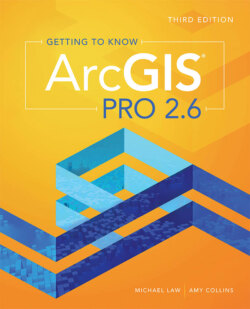Читать книгу Getting to Know ArcGIS Pro 2.6 - Michael Law - Страница 19
На сайте Литреса книга снята с продажи.
Create an ArcGIS Online trial account
ОглавлениеSkip this section if you already have credentials for an ArcGIS Online organizational account.
1 In a web browser, go to www.esri.com/arcgis/trial.
2 Fill out the Sign Up For The ArcGIS Trial form. Type your name, email, and other requested information. Click Start Trial. Esri will send a confirmation email for you to activate your account.
3 In the email from Esri, click the activation URL link.
4 On the activation page, fill in the fields, accept the terms and conditions, and click Create My Account.
5 On the Set Up Your Organization page, fill in the fields, and click Save And Continue.
6 If prompted with a pop-up window, close it.
7 On the Organization tab, click Editing Settings, click Security, and click Allow Anonymous Access To Your Organization’s Website. This setting allows other people, such as your instructor or fellow students, to see your layers, maps, and apps without having to sign in. Otherwise, they need to have an account in your trial organization.