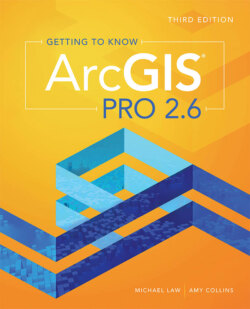Читать книгу Getting to Know ArcGIS Pro 2.6 - Michael Law - Страница 20
На сайте Литреса книга снята с продажи.
Explore a public map
ОглавлениеSome exercises in this book require you to sign in to your ArcGIS Online organizational account. An organizational account provides a suite of ready-to-use apps that run on browsers, desktops, and mobile devices; access to maps and data; ArcGIS Online service credits; and more. You will visit ArcGIS Online to explore accident data in Wilmington, Delaware.
1 Go to www.arcgis.com.
2 Sign in using your ArcGIS Online account credentials. You are redirected to your organization’s main page.Your trial account automatically makes you the administrator of your organization. As administrator, you have access to everything in your organization, including maps, data, and other resources. You also see a customized view of the site. Organizations have private content, which is available only to their members, or public content, which is available to the entire ArcGIS Online community.TIP Your profile contains your user settings. It allows you to store your own content. For more information on how to manage your profile (https://doc.arcgis.com/en/arcgis-online/get-started/profile.htm), consult ArcGIS Online Help at https://doc.arcgis.com/en/arcgis-online and browse to Get Started > Set Up Account > Manage Profile And Settings.
3 In the upper right, click the magnifying glass to open the search box, type owner:esripress_GettingToKnowArcGISPro Pedestrian and Bicycle Accidents - Wilmington, DE, and press Enter. Adding this text (owner:esripress_GettingToKnowArcGISPro) limits the search results to content uploaded by the Esri Press organizational account associated with this book. Your search results may not return anything. By default, search results are limited to content within your organization, so you will set an option to show results from all public content on ArcGIS Online.
4 Under Content, turn off the option to Only Search In Your ArcGIS Organization.A web map named Pedestrian and Bicycle Accidents - Wilmington, DE appears in the search results.
5 Click the title to see its item details page. The map description provides an overview about the map, including the owner, description, map layer contents, and other properties.Note: A new Map Viewer with added functionality is being implemented across the ArcGIS platform. Users have the option to access the beta version of Map Viewer in ArcGIS Online. This chapter uses the release version of Map Viewer, but you will learn about the beta version in exercises throughout the remainder of the book.
6 Click Open In Map Viewer (or click the thumbnail image). If necessary, click the Content button. The map shows pedestrian and bicycle accidents from 2011 to 2014 in Wilmington, Delaware. The Contents pane contains six layers—a layer for each year, plus a municipal boundaries layer and a topographic basemap provided by ArcGIS Online. Layers have a check box so that you can turn them on and off. The basemap is always on and has no check box.You will change the basemap to more clearly see the precise locations of accidents. Basemaps provide a backdrop and frame of reference for operational layers, such as accidents. As you zoom in, the basemap provides more detail. In this case, you see topographic details. In other basemaps, you might see the ocean floor. In the satellite basemap, for example, you can see your house, school, or workplace.
7 Click the Basemap button to show the Basemap Gallery. Select the Streets basemap, and zoom out until your map extent roughly matches the figure.When you point your cursor to any of the operational layers, you can see icons and tools that allow you to show the legend, show the attribute table, change styles, filter data, perform analysis, and other tasks.
8 Move the Accidents 2014 layer to the top of the Contents pane, and then turn off all layers except the Accidents 2014 layer.
The only points that remain on the map are the blue square and triangle symbols for pedestrian accidents and bicycle accidents, respectively. Next, you will change the layer symbology to something more meaningful.