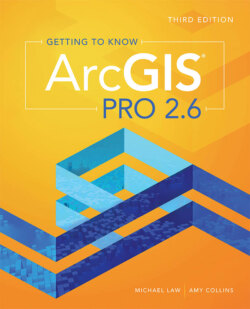Читать книгу Getting to Know ArcGIS Pro 2.6 - Michael Law - Страница 21
На сайте Литреса книга снята с продажи.
Configure the map symbology
Оглавление1 To view the current symbology of the Accidents 2014 layer, click the Show Legend button below the layer name.As you learned earlier, the blue square symbol represents pedestrian accidents and the blue triangle symbol represents bicycle accidents.
2 Under the Accidents 2014 layer name, click the Change Style button. A check mark shows that the layer is symbolized based on Types (Unique Symbols) to display the Pedestrian attribute, which has only two unique values: pedestrian and bicycle. Next, you will change the symbols to something more meaningful.
3 Under Select A Drawing Style, click Options.
4 Click the Pedestrian blue square icon to change the symbol.
5 In the Change Symbol pane that appears, click the Shape tab. Select Transportation from the drop-down list, and click the red exclamation point in a triangle. Adjust the symbol size to 18, and click OK.
6 Similarly, choose an appropriate symbol and size for the Bicycle icon (the yellow exclamation point in a triangle is suitable), and click OK.
7 At the bottom of the Change Style pane, click OK, and then click Done to return to the Contents pane.
8 Turn on the Municipal Boundaries layer to make it visible in the map. Below the Municipal Boundaries layer name, click the Change Style button.
9 Click Options.
10 Under Showing Location Only, click the area symbol.
11 On the Fill tab, select a light-purple color. Adjust the Transparency slider to about 50 percent.
12 On the Outline tab, select a darker purple. Adjust the Transparency slider to about 75 percent, set the line width to 3 px (pixels), and click OK.
13 Change the overall transparency to about 50 percent.
14 At the bottom of the Change Style pane, click OK, and then click Done to return to the Contents pane. Zoom out, if necessary, to see the municipal boundary and surrounding areas outside the boundary.
You can now see the municipal boundary more clearly with detail from the basemap still visible.