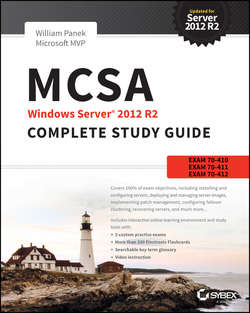Читать книгу MCSA Windows Server 2012 R2 Complete Study Guide - Panek William - Страница 15
На сайте Литреса книга снята с продажи.
Part I
Exam 70-410: Installing and Configuring Windows Server 2012 R2
Chapter 1
Install Windows Server 2012 R2
Exam Essentials
ОглавлениеUnderstand the upgrade paths. It’s important to make sure you understand the different upgrade paths from Windows Server 2008 R2 with SP1 and Windows Server 2012 to Windows Server 2012 R2.
Understand Windows Server 2012 R2 server roles. Understand what the Windows Server 2012 R2 server roles do for an organization and its users.
Understand Windows Server 2012 R2 GUI vs. Server Core. Understand the difference between the Windows Server 2012 R2 GUI version and the Windows Server 2012 R2 Server Core version. Know the benefits of using Server Core, and know that you can convert between the two different versions.
Understand Features On Demand. Understand the new feature called Features On Demand. Microsoft loves to ask exam questions about its new features, and this will be no exception. Understand how features and roles stay on the system until you physically remove them from the hard drive.
Know disk types. Know how to initialize disks and the type of partitioning to choose. Also know the difference between dynamic and basic disks and when to use them.
Understand RAID. Know the various RAID types, the requirements for each, and when it is appropriate to use each type.
Know storage technologies. Understand how to use the storage technologies Fibre Channel, iSCSI, and NAS. Know how to configure an iSCSI initiator and how to establish a connection to a target. Know the various MPIO policies.
Understand how to manage storage. Know what type of administrative features are available for Storage Manager for SANs and Storage Explorer.