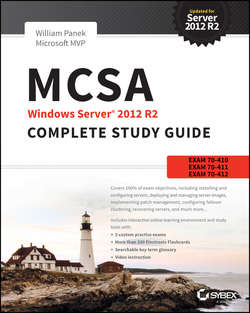Читать книгу MCSA Windows Server 2012 R2 Complete Study Guide - Panek William - Страница 9
На сайте Литреса книга снята с продажи.
Part I
Exam 70-410: Installing and Configuring Windows Server 2012 R2
Chapter 1
Install Windows Server 2012 R2
ОглавлениеTHE FOLLOWING 70-410 EXAM OBJECTIVES ARE COVERED IN THIS CHAPTER:
✔ Install servers
■ Plan for a server installation
■ Plan for server roles
■ Plan for a server upgrade
■ Install Server Core
■ Optimize resource utilization by using Features on Demand
■ Migrate roles from previous versions of Windows Server
■ Configure Server Core
■ Add and remove features in offline images
■ Deploy roles on remote servers
■ Convert Server Core to/from full GUI
■ Configure NIC teaming
✔ Configure local storage
■ Design storage spaces
■ Configure basic and dynamic disks
■ Configure MBR and GPT disks
■ Manage volumes
■ Create and mount virtual hard disks
■ Configure storage pools and disk pools
This chapter covers the installation of Windows Server 2012 R2. It shows how to install both the full version of Windows Server 2012 R2 and the Server Core version. It also shows you how to use some PowerShell commands in Windows Server 2012 R2 Server Core.
Let’s dive right into the server by talking about some of the new features and advantages of Windows Server 2012 R2.